AudioFinder 5.9.7 (Mac)
AudioFinder是
OS X标准的
音频资产管理系统和音乐制作中心。
AudioFinder可以构建系统中每个声音的目录,保存并立即搜索,以便在需要时找到所需的声音。
使用AudioFinder为声音类别和特定项目创建自定义集,通过快速文件浏览来试听,分析,处理,转换和移动或复制图书馆中的样本。
AudioFinder具有将元数据添加到您的音乐库的功能,使您可以在需要时轻松找到所需的声音。
AudioFinder可以通过波形概览立即显示声音,并通过MIDI或内置键盘以任何音调进行预览,全部实时。
甚至可以通过您最喜欢的AudioUnits预览声音。
说到插件件, AudioFinder 具有先进的插件管理器和一些其他工作室必需品,将使您的工作流程流动。
音频编辑的必要条件,内置的拍子检测功能,以及快速修整,褪色,切片和切割您的声音的工具。
您甚至可以将您的音频样本CD转换为单个文件,只需点击几下鼠标。
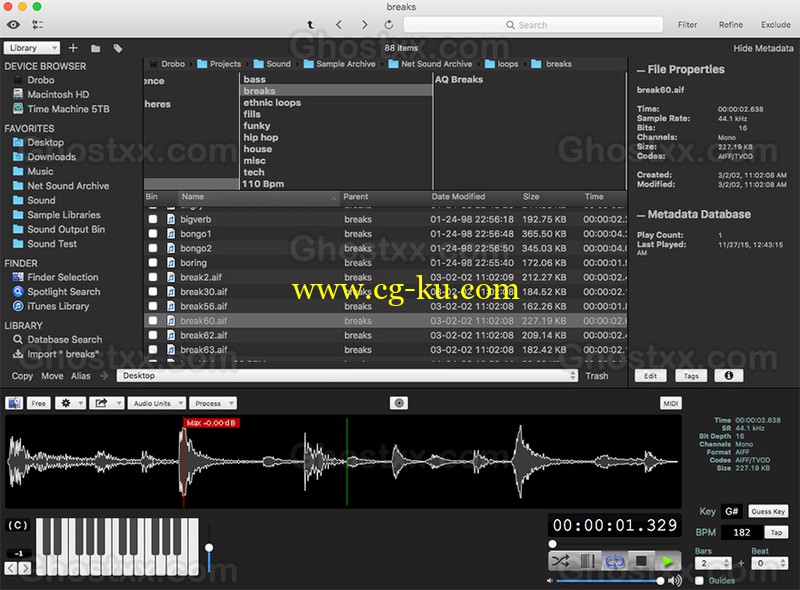
AudioFinder is the OS X standard in audio asset management systems, & music production hub
AudioFinder can build a catalog of every sound on your system, save it, and search it instantly to find the sounds you need when you need them. Use AudioFinder to create custom sets for sound categories and specific projects, with fast file browsing to audition, analyze, process, convert, and move or copy the samples in your library. AudioFinder features the ability to add Metadata to your library of sounds, making it simple and easy to find the sounds you're looking for when you need it. AudioFinder can visualize sounds instantly with the waveform overview and preview them at any pitch via MIDI or the built in keyboard, all in real-time. Sounds can even be previewed through your favorite AudioUnits. Speaking of Plug-Ins, AudioFinder features an advanced Plug-In manager and slew of other studio necessities that will make your workflow flow. Necessities like audio editing with built-in beat detection and tools for fast trimming, fading, slicing and dicing your sounds. You can even convert your audio sample CDs into individual files with just a few clicks of the mouse.
发布日期: 2017-5-2