【脚本介绍】导入视频到AE软件中,然后视频素材会根据音频节奏来自动剪辑分割视频组合,当然脚本也提供了一些剪辑规则,可以自定义组合。
Automated Video Editing allows you to automate the whole video editing process according to the music beat and other rules you apply.
Import a bunch of video clips and music, make some simple settings and get a fully edited video synced to the music that can be easily adjusted if necessary.
官网地址:http://aescripts.com/automated-video-editing/新版 v1.11 更新内容:updated Automated Video Editing to work with the new version of After Effects 2017 (14.
2.
1.
0) for users who use non english version of After Effects.
Also now support french version of AE.
适用于Win/Mac系统下:AE CS 6 – CC 2017脚本安装:拷贝.jsxbin脚本文件到AE安装目录下:Support Files\Scripts\ScriptUI Pane脚本使用:在AE软件中点击 Window(窗口菜单)即可找到脚本。
【脚本下载】AE脚本:根据音频节奏自动剪辑视频素材 Aescripts Automated Video Editing v1.11百度云网盘下载
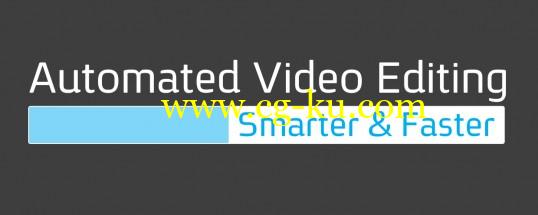
发布日期: 2017-07-09