【教程简介】在教程中讲解AE如何设置将提高渲染导出速度,学习AE重要的设置,可帮助你更快速的工作,减少工作量。
探索如何使用AE渲染设置模板和输出模块,使用 Media Encoder 配合使用输出,内存渲染预览,网络联机渲染等。
Every Adobe After Effects user could benefit from having more time at their disposal.
As you build motion graphics and special effects, your computer has to work hard.
The choices you make greatly impact how long your computer takes to build these effects, as well as the results you’ll ultimately get.
In this course, learn important strategies that can help you render faster and work less.
Explore how to use render settings templates and output modules, render with Adobe Media Encoder, create and save RAM previews, set up a network render, and more.
官网地址:https://www.lynda.com/After-Effects-tutorials/After-Effects-Guru-Work-Faster-Boost-Performance/716065-2.html
【教程下载】AE教程:渲染导出设置让输出更快 Lynda – Work Faster and Boost Performance(英文字幕)百度网盘下载
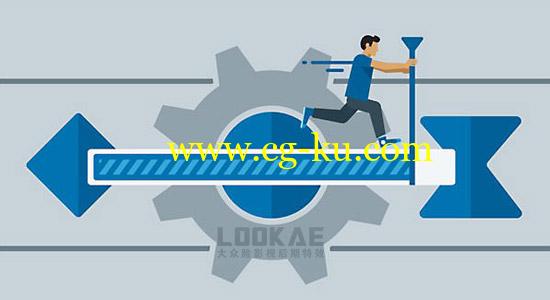
发布日期: 2018-05-28