【脚本介绍】图层管理器工具 Layer Manager 是 Adobe After Effects 一个专业的脚本,它有助于在时间轴和视窗中管理你图层,为处理图层节省大量时间使用也很简单方便,因为使用它不需要任何特殊专业知识,脚本也拥有友好的用户界面适合图层众多的项目来管理图层,它可以节省你大量的时间脚本特点:任意数量的层:脚本可以用于超过 1000 层的管理工作速度:脚本几秒钟内即可计算出图层直观的界面:你不需要浪费你的时间读使用手册或观看视频教程独立的项目适用于Win/Mac系统下:AE CC2014/CC2015脚本安装:拷贝.jsxbin脚本文件到AE安装目录下:Support Files\Scripts\ScriptUI Pane
【脚本下载】AE脚本:图层管理器工具 Layer Manager v2.0.3(VideoHive)What is the Layer Manager?Layer Manager 2is aProfessional Script for Adobe After Effects.
It is helps to manage your layers in a timeline and viewport.
And it is allow to save a lot of time while you working with layers.
It’s so easy and so handy.
Because it don’t require any special knowledge and have friendly-user interface.
So, everything you need is tobuy the script and enjoyyour new workflow with a powerful tool.
Where you can use it?Huge compositions.
Ideal for manage layers in huge compositions.
It can save a lot of your time when you should scroll back and forward to find required layers.
Character rigging.
Also you can use it in Rigging of a character to separate layers by themes.
Features:Any number of layers: The script works well even with compositions, which have more than 1,000 layers.
Speed of work: The script calculates the layers in seconds.
Intuitive interface: You don’t need waste your time to read a hundreds manuals or watch video tutorials.
Stand-alone projects: The project doesn’t require an availability of Layer Manager for working.
Therefore you can transfer projects to third parties or to sell.
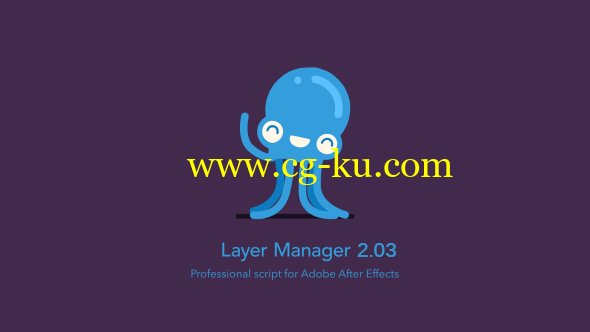
发布日期: 2015-11-30