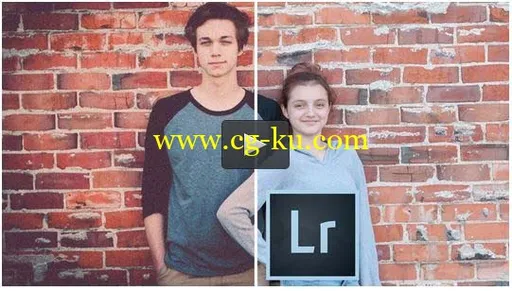
本资源解压密码
www.cg-ku.com
喜欢转载贩卖资源来吧让你下载解压在去贩卖 以后所有资源将全部上密码
严重鄙视转载CG-KU资源网资源贩卖的砸碎
你的行为太过无耻了一个公益性性质的好事你都能做出天打雷劈的举动
替CG-KU资源网问候你娘亲可,好有妈生没妈教?
Master Adobe Lightroom 5 & Be More Productive
MP4 | Video: 1280x720 | 58 kbps | 44 KHz | Duration: 7 Hours | 1.85 GB
Genre: eLearning | Language: English
Everything you need to know about Lightroom 5 and be more productive.
Includes photos you can use to follow along and additional free resources (presets and templates). I've been using Lightroom since version 1 and use it daily for my photography business.
I'll share my personal insight, techniques and recommendations for properly using Lightroom. Join me, with other students, in the Udemy discussion area for additional questions and assistance on Lightroom 5. It's like having your own personal Lightroom coach.
Adobe Photoshop Lightroom 5 is designed for photographers. It provides you the ability to organize, edit and manage your photos like no other software. The Lightroom 5 tutorials start off explaining what Lightroom is, what catalogs are and how many you should consider having. Then we'll dissect the interface and learn how to customize for our own personal preference. From there, you can follow along as we import photos, organize and do advanced searches.
Once your organized, we'll explore all the options for creating works of art by editing in the Develop module. Use the provided photos, to follow along as we create basic and advanced edits.
Once you've completed the Lightroom video tutorials you'll have a full understanding of how to use Lightroom properly and productively.
What are the requirements?
PC or Mac
Lightroom 5
What am I going to get from this course?
Over 101 lectures and 6.5 hours of content!
How to use Lightroom productively
Be more productive in Lightroom
Edit like a pro
Find any photo among thousands in seconds
Be more organized
What is the target audience?
Digital photographers of all levels
掌握 Adobe Lightroom 5 & 更有成效
MP4 |视频: 1280 x 720 |58 kbps |44 kHz |持续时间: 7 小时 |1.85 GB
类型: 电子学习 |语言: 英语
一切你需要知道关于 Lightroom 5 和更有成效。
包括使用可以跟随的照片和额外的免费资源 (预设和模板)。我一直在使用 Lightroom 自版本1,每天使用,我的摄影业务。
我会分享我的个人见解,技术和正确使用 Lightroom 的建议。加入我,与其他学生,在为更多的问题和援助 Lightroom 5 Udemy 讨论区。这就像你自己个人的 Lightroom 教练。
Adobe Photoshop Lightroom 5 被专为摄影师。它提供你的能力来组织、 编辑和管理您的照片,像任何其他软件。Lightroom 5 教程开始解释什么 Lightroom 是,目录是什么和多少你应该考虑。然后我们将解剖界面并学习如何为我们自己个人的喜好自定义。从那里,你可以遵循,因为我们导入照片,整理并做高级的搜索。
一旦你有组织的我们将探索艺术作品通过编辑来创建开发模块中的所有选项。使用提供的照片,跟着我们创建基本和高级编辑。
一旦你完成了 Lightroom 的视频教程,你会有充分的了解如何使用 Lightroom,正确和有成效。
要求是什么?
PC 或 Mac
Lightroom 5
我打算从这门课程获得什么?
超过 101 讲座和 6.5 个小时的内容!
如何有效地使用 Lightroom
在 Lightroom 更高效
像专家一样编辑
找到任何照片以秒为单位于千万之中
更有条理
目标受众是什么?
所有级别的数字摄影师