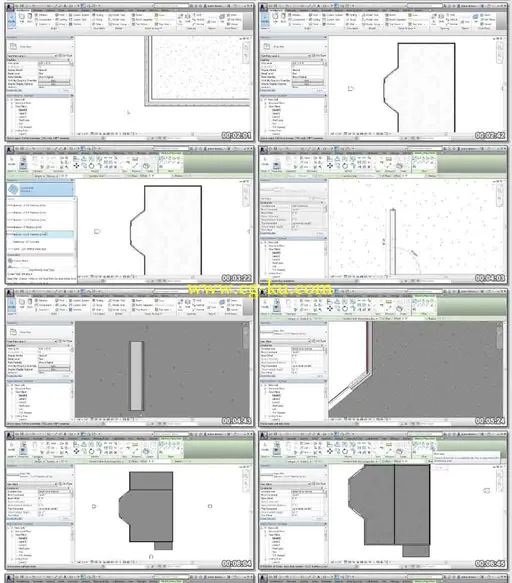Pluralsight - Introduction to Revit Architecture 2016
Size: 808MB | Duration: 3h 51m | Video: AVC (.mp4) 1024x576 15fps | Audio: AAC 44.1KHz 2ch
Genre: eLearning | Level: Beginner | Language: English
In this set of tutorials, we'll learn how to get up and running in Revit Architecture 2016. If you're new to the world of Building Information Modeling, this course is for you! We'll begin the course with a brief explanation of Building Information Modeling and how we can use Revit Architecture as a tool for this new way of working. From there, we'll start a small design project together. We'll begin by exploring a few of Revit's conceptual massing tools and how we can use them to quickly derive a form for our building. Next, we'll begin exploring the various ways we can model building elements such as walls, floors, roofs, and windows, just to name a few. Once our model is in place, we'll explore how to create various views such as floor plans, elevations, site plans, and other views, all created from one 3D model. Last but not least, we'll take a quick look at how we can place and edit various views on a title block to create a sheet for presentations and even construction documents. Let's get started! Software required: Revit 2016.
Pluralsight-建筑
Revit教程
2016年简介
大小: 808 MB |持续时间: 3 h 51 m |视频: AVC (.mp4) 1024 × 576 15 fps |音频:AAC 44.1 k h z 2 通道
类型: 电子学习 |级别: 初学者 |语言: 英语
在这套教程,我们将学习如何在 Revit 建筑 2016 年得到启动和运行。如果你是新世界的建筑信息建模,这门课程是为你!我们首先简要说明了建筑信息建模以及我们如何可以使用 RevitArchitecture 作为一种工具为这个新的工作方式与课程。从那里,我们会在一起开始一个小设计项目。我们会首先探索少量 Revit 的概念聚集工具及如何我们可以使用它们来为我们的大楼很快派生窗体。接下来,我们将开始探索各种方法,我们可以模拟建筑元素如墙壁、 地板、 屋顶和窗户,只是仅举几例。一旦我们的模型是在的地方,我们会探讨如何创建不同的视图,如平面图、 海拔、 现场平面图和其他视图,所有的创造,从一个 3D 模型。最后但并非最不重要,我们会快速看看我们可以如何放置和编辑标题块创建演示文稿和甚至施工文件表的各种意见。让我们开始吧!所需软件: Revit 2016。