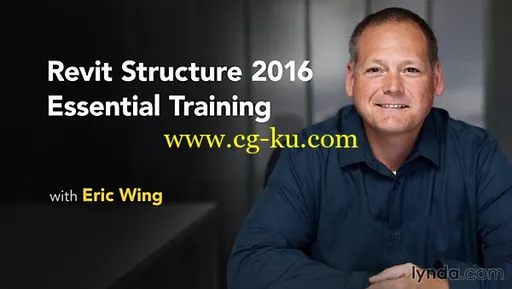
Beginner | 2h 44m | 1.03 GB | Project Files | Software used: Revit Structure 2016
Title: Lynda – Revit Structure 2016 Essential Training
Info: Learn how to create accurate foundation plans and framing plans, with details such as brace frames and trusses, with Revit Structure 2016. Starting with referencing an architectural model, author Eric Wing shows how to create grids, set up views, add foundations, rebar, and framing, and create slopes, slabs, trusses, elevator pits, and a whole lot more. This course caters to members with little to no experience with Revit, as well as more advanced users that want to just jump to a topic of interest and start from there. Either way, this comprehensive course will teach you what you need to know to master Revit Structure.
初学者 |2 h 44 m |1.03 GB |项目文件 |使用软件: Revit 结构 2016年
标题: 琳达 — — Revit 结构 2016年基本培训
信息:
Revit新手教程
学习如何创建精确的依据计划和框架计划,带有支撑框架和桁架,与 Revit 结构 2016年等详细信息。作者 Eric 翼入手引用建筑模型,显示如何创建网格、 设置视图、 添加基础、 钢筋和框架,创建斜坡、 板、 桁架、 电梯坑和一大堆更多。本课程迎合成员与小Revit,没有经验,以及更多的高级用户想要只是跳转到感兴趣的话题,从那里开始。无论哪种方式,这一综合课程会教给你你需要知道主 Revit 结构。
