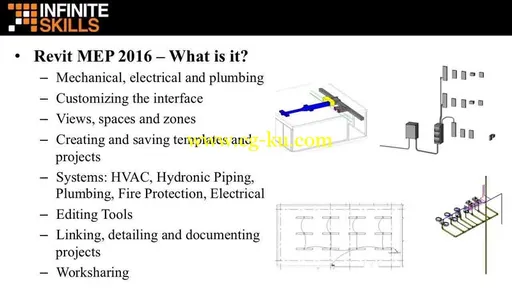Learning Autodesk Revit MEP 2016
English | 2015-05-14 | mp4 | H264 1280x720 | AAC 2 ch | 11 hrs 30 min | 3.15 GB
eLearning
A Practical Training Course That Teaches Real World Skills
A Practical Training Course That Teaches Real World Skills
In this project-based Learning Autodesk Revit MEP 2016 video tutorial series, you'll quickly have relevant skills for real-world applications.
Follow along with our expert instructor in this training course to get:
- Concise, informative and broadcast-quality Learning Autodesk Revit MEP 2016 training videos delivered to your desktop
- The ability to learn at your own pace with our intuitive, easy-to-use interface
- A quick grasp of even the most complex Learning Autodesk Revit MEP 2016 subjects because they're broken into simple, easy to follow tutorial videos
Practical working files further enhance the learning process and provide a degree of retention that is unmatched by any other form of Learning Autodesk Revit MEP 2016 tutorial, online or offline... so you'll know the exact steps for your own projects.
In this Revit MEP 2016 training course, expert author Tim Dundr teaches you the basics of using Revit to design mechanical, electrical, and plumbing systems. This course is designed for the absolute beginner, meaning no previous Revit MEP experience is necessary.
You will start with a tour of the 2016 user interface, including how to customize the interface and use keyboard shortcuts. You will then learn how to use the basic creation and editing tools, such as copy and paste, rotate, mirror, and extend and trim. Tim will show you how to start a new MEP project, explaining the various views, spaces, and zones you will be working with. This video tutorial also covers topics including building performance analysis, HVAC, hydronic piping systems, and plumbing and fire protection systems. You will also learn about electrical systems and electrical panel schedules. Finally, you will learn about documentation, how to set up and use worksharing, and how to present your finished projects.
Once you have completed this computer based training course, you will have developed the knowledge and skills necessary to be able to create your own projects in Revit MEP 2016. Working files are included, allowing you to follow along with the author throughout the lessons.
学习 Autodesk Revit MEP 2016
英语 |2015-05-14 |mp4 |H264 1280 x 720 |AAC 2 ch |11 小时 30 分钟 |3.15 GB
电子学习
教真实世界技能实训课程
教真实世界技能实训课程
基于项目的学习
Revit教程
Autodesk Revit MEP 2016 视频系列教程,您会迅速拥有真实世界的应用程序的相关技能。
跟随我们的专家在此培训课程讲师要:
-简明、 内容丰富和广播质量学习 Autodesk Revit MEP 2016 培训视频传送到您的桌面
-在您自己的节奏我们直观、 易于使用的界面与学习能力
-快速掌握甚至最复杂的学习 Autodesk Revit MEP 2016 主题的因为他们分成简单,易于遵循教程视频
实际工作文件进一步增进学习的过程,并提供一定程度的保留,都是无可比拟的任何其他形式的学习 Autodesk Revit MEP 2016 教程,联机或脱机...所以你会知道的确切步骤对于您自己的项目。
在 Revit MEP 2016 培训课程中,专家作者 Tim Dundr 教你使用 Revit 设计机械、 电气和管道系统的基本知识。本课程被专为绝对初学者,意思没有以前的 Revit MEP 经验必要的。
你将开始参观了 2016年用户界面,包括如何自定义的界面和使用键盘快捷方式。然后,您将学习如何使用基本的创建和编辑工具,如复制和粘贴,旋转、 镜、 和延长和修剪。蒂姆将显示你如何开始一个新的 MEP 项目,解释各种意见、 空格和你将使用的区域。本视频教程还包括其他主题包括建筑性能分析、 暖通空调、 热水管道系统的管道和消防保护系统。您还将了解电气系统和电气仪表板的时间表。最后,您将学习有关文件,如何设置和使用印证,以及如何呈现您已完成的项目。
一旦你完成了这个基于计算机的培训课程,您将开发必要知识和技能能够在 Revit MEP 2016 年创建您自己的项目。工作文件还包括,允许您按照贯穿于作者。