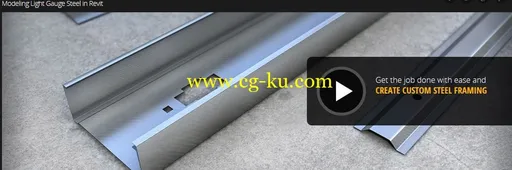
Modeling Light Gauge Steel in
Revit
| 350 MB
Software used: Revit | Resolution: 1280x720(.flv) | Audio: mp3 92 Kbps | Completion Time: 35m 30s
Genre: eLearning | Difficulty: Intermediate | Language: English | Instructor: Pierre Derenoncourt | December 30, 2013
In this set of tutorials we'll learn how to model a light gauge steel addition for a small renovation project. We'll start with a custom made moment frame structural member that we'll place at our grid lines. From there, we'll begin adding purlins, girts and even some lateral bracing. I'll show you few tips and tricks that help you get the job done with ease and also save you some time in the process. So with that, I'm ready to get started and I'll see you in the next lesson!
建模在 Revit 轻型钢 |350 MB
使用软件: Revit |分辨率: 1280x720(.flv) |音频: mp3 92 Kbps |完成时间: 35 米 30
类型: 电子学习 |难度: 中级 |语言: 英语 |教练: Pierre 德勒农古 |2013 年 12 月 30日
在这
Revit教程
套教程我们将学习如何建立模型轻钢加法为小改造工程。我们将开始与自定义制作的时刻框架结构成员,我们会在我们的网格线的地方。从那里,我们就会开始添加檩条、 柱子和甚至一些侧向支撑。我会告诉你一些提示和技巧,帮助你得到这份工作轻松完成,还节省您一些时间在过程中。所以,我准备好要开始和我会看到你在下一课!
