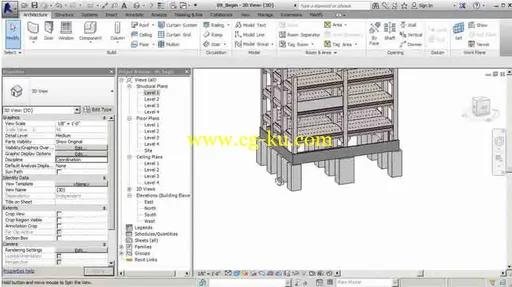Modeling Precast Concrete Structures in Revit | 700 MB
Software used:
Revit
2014 | Resolution: 1280x720(.flv) | Audio: mp3 92 Kbps | Completion Time: 59m 55s
Genre: eLearning | Difficulty: Intermediate | Language: English | Instructor: Pierre Derenoncourt | September 23, 2013
In this series of tutorials I'll teach you how get started modeling precast concrete structures in Revit 2014.We'll begin by getting our grids, levels and reference planes in place. Once we've set the stage for the project, we'll begin placing foundations and columns. You'll learn how to use the mirror and copy tools to speed up your modeling work flow and reduce some of the complexity involved in modeling structures. We'll explore how to accurately place corbels and beams at the right elevations. And finally, we'll learn how incorporate a double-T flooring system into our building design.
With these tools, tips and strategies you'll be able model precast structures of your own in no time.
预制混凝土结构在
Revit
建模 |700 MB
使用软件:
Revit
2014 |分辨率: 1280x720(.flv) |音频: mp3 92 Kbps |完成时间: 59 米55
类型: 电子学习 |难度: 中级 |语言: 英语 |教练: Pierre 德勒农古 |2013 年 9 月 23 日
在本系列教程我会教你如何开始的建模预制混凝土结构在 Revit 2014.We 将开始借助我们的网格、 水平和参照平面的地方。一旦我们已经设置为项目的阶段,我们就会开始放置基金会和列。您将学习如何使用镜像和复制工具来加速你的建模工作流和减少一些建模结构的复杂性。我们会探讨如何准确地放置正确海拔的牛腿和梁。以及最后,我们将学习如何纳入双 T 地板系统进入我们的建筑设计。
有了这些工具,技巧和策略,你将能模型预制的结构的你自己在没有时间。