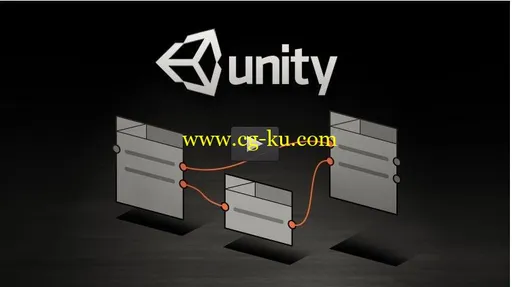
Creating a Node Based Editor in Unity 3D
MP4 | Video: 1280x720 | 65 kbps | 48 KHz | Duration: 5 Hours | 605 MB
Genre: eLearning | Language: English
Learn how to build your own custom Node Based editor directly inside of the Unity Editor, step by step.
Game development requires the involvement of many different types of disciplines and people to complete. Often times the Game engine or software used to make the game, is very technical making it difficult for some disciplines to work efficiently in. This is where the creation of artist / designer tools come into play. As a unity developer, learning how to create Visual Editor Tools for artists and designers is crucial to the productivity of your game development production.
This course will guide you through the process of developing your first visual node based editor that can be used for any sort of game development task. It will give you the underlying knowledge of saving out your nodes data, giving the user the ability to connect nodes, create nodes, and delete nodes. By the end of this course you will have a fully functional node based editor that you can extend to meet the needs of your game development project.
创建一个节点基于统一的 3D 编辑器
MP4 |视频: 1280 x 720 |65 kbps |48 kHz |持续时间: 5 小时 |605 MB
类型: 电子学习 |语言: 英语
学习如何构建您自己的自定义基于节点编辑器直接在 Unity 编辑器,一步一步。
游戏开发需要许多不同类型的学科和完成的人的参与。经常时代,游戏引擎或软件用来做游戏,是技术性很强,使得一些学科高效工作。这哪里是艺术家的创作设计器工具来发挥。作为一个统一的开发人员,学习如何为艺术家和设计师创建可视编辑器工具至关重要您游戏开发生产的生产力。
本课程将引导你通过开发你可以用于任何类型的游戏开发任务的第一视觉节点编辑器的过程。它会给你节省出您的节点数据,使用户能够连接节点、 节点,创建和删除节点的基础知识。通过本课程末尾,您将拥有一个全功能节点编辑器,您可以扩展以满足您的游戏的开发项目。