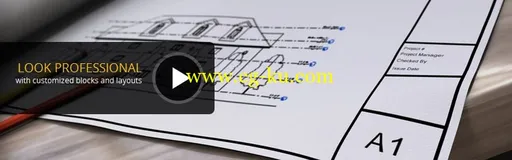
Digital-Tutors - Creating Title Blocks in Revit | 267MB
Duration: 0h 27m | Video: AVC (.mp4) 1280x720 15fps | Audio: AAC 32KHz 2ch
Genre: eLearning | Level: Beginner | Language: English
Software used
Revit 2014
What you will learn
In this series of lessons, we'll learn to design a professional looking title block by customizing the layout of our sheet. We'll begin by setting a border and title block for our sheet. From there, we'll learn to add text, a logo and labels that can be customized to your firm's standards. And finally, we'll take a look at how to add views like plans and elevations onto your customized title block.
Revit教程
-在 Revit 中创建标题块 |267 MB
持续时间: 0 h 27 m |视频: AVC (.mp4) 1280 x 720 15 fps |音频: AAC 32 千赫 2 通道
类型: 电子学习 |级别: 初学者 |语言: 英语
使用软件
Revit 2014 年
你将学到什么
在这个系列的经验教训,我们将学会通过自定义我们的负债表布局设计专业看标题块。我们将开始通过设置我们的负债表边框和标题块。从那里,我们要学会将文本、 标志和标签,可以自定义添加到贵公司的标准。以及最后,我们将看看如何添加像计划和海拔到你自定义的标题块上的意见。