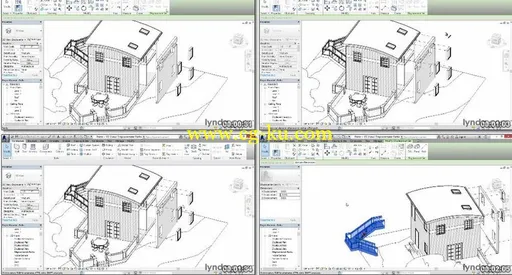
Revit Construction Modeling Tools | 541MB
Duration: 2h 09m | Video: AVC (.mp4) 1280x720 15fps | Audio: AAC 44.1KHz 1ch
Genre: eLearning | Level: Intermediate | Language: English
If your job requires working on Revit models created by someone else, then you have probably run into situations where portions of the model need to be reworked. Perhaps you're a subcontractor or an interior designer who needs to accurately convey finishes. Traditionally tasks like these would require a good deal of time, but with the three unique construction modeling tools in Revit, you can now add the details and refinements you need without rebuilding the entire model. Paul F. Aubin shows how model elements can be broken down into parts and articulated with their own finishes, materials, and other details. To assist in documentation, Paul explores assemblies: detailed drawings of isolated portions of the model. And with the Displace feature he shows how to create compelling "exploded view" illustrations to convey how things fit together.
Topics include:
* Creating and removing parts
* Dividing parts
* Adding and merging parts
* Creating parts from linked files
* Creating assemblies, assembly views, and assembly sheets
* Creating and editing displacements sets
* Controlling displacement views
Revit教程
建筑造型工具 |541 MB
持续时间: 2 h 09 m |视频: AVC (.mp4) 1280 x 720 15 fps |音频: AAC 44.1 k h z1ch
类型: 电子学习 |级别: 中级 |语言: 英语
如果你的工作需要由其他人创建的 Revit 模型上工作,你有可能遇到的情况部分模型需要返工的地方。也许你是一个分包商或室内设计师,需要准确地传达完成。传统上,像这些任务将需要很长时间,但有三个独特的建筑建模工具在 Revit,你现在可以添加详细信息和你不用重建整个模型的改进。Paul F.奥宾显示如何模型元素可以分解成部分和与铰接自己完成,材料和其他详细信息。协助在文档中,Paul,探讨了程序集: 孤立部分模型的详细图纸。位移特征与他演示如何创建令人信服的"分解视图"插图要传达的东西是如何组合在一起。
主题包括:
* 创建和删除部分
* 分部分
* 添加和合并部分
* 从链接的文件创建零件
* 创建程序集、 程序集视图和大会床单
* 创建和编辑位移集
* 控制位移视图