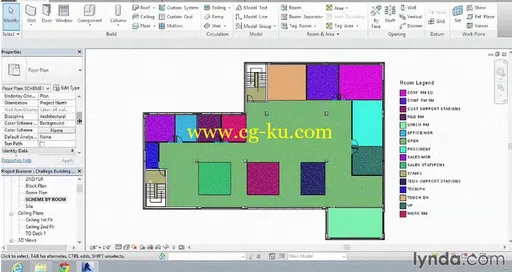
Revit for Interior Design: Space Planning | 843 MB
2h 33m | Video: AVC (.MP4) 960x540 15fps | Audio: AAC 48KHz 1ch
Genre: eLearning | Language: English | Intermediate
Space planning allows interior designers to allocate rooms for specific tasks and arrange elements like furniture, to determine if a potential space is appropriate, or to make an existing space as efficient and comfortable as possible for their clients. Join Ed Cotey in this course, as he goes over the finer technical points of space planning in Autodesk Revit. Learn how to add your building's parameters into a schedule, make a block plan with mass elements, use Revit's Tag and Area tools to track room names and types, and use color schemes to explain where materials go and where rooms are located.
Topics include:
Creating a schedule by room
Sorting and grouping the schedule
Creating mass elements
Developing the block plan
Creating rooms in a plan
Modifying room tags
Creating and exporting a view template
Creating an area plan
Defining a color scheme
Revit教程
室内设计 空间规划 |843 MB
2 h 33 m |视频: AVC (。MP4) 960 x 540 15 fps |音频: AAC 48 KHz 1ch
类型: 电子学习 |语言: 英语 |中级
空间规划允许的室内设计师来分配房间的具体任务和安排元素,如家具,以确定潜在的空间是否适当,或使现有的空间尽可能有效和尽可能舒适为他们的客户。在此过程中,加入 Ed Cotey,因为他过的空间规划的 Autodesk Revit 技术细节。了解如何将你建筑参数添加到一个时间表,使计划与大规模的元素,使用 Revit 块的标记和地区工具跟踪房间名称和类型,并使用配色方案来解释材料去哪里和房间所在的位置。
主题包括:
创建房间附表
排序和分组日程安排
创建大规模元素
发展块计划
在计划中创建房间
修改房间标签
创建和导出一个视图模板
创建区域计划
定义一种配色方案