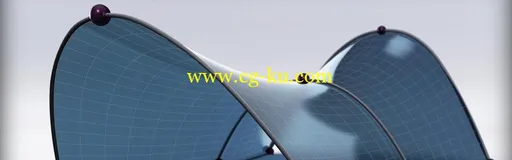
In this series of tutorials we'll learn how use adaptive modeling techniques to create intelligent and flexible models in Revit. We'll begin by working in the conceptual massing environment where we'll use reference lines, planes and parameters to create a form and surface.
Once the basic form is in place we'll then divide the surface and enable nodes. Next, we'll switch to the generic adaptive modeling environment where we'll create a flexible structural member using reference planes and points that we'll make adaptive. From there we'll load the adaptive component into our massing environment and attach it to each node point located along our mesh.
With these tips and techniques you'll be able to use your imagination and modeling tools to create unique and complex forms in Revit.
在本系列教程中我们将学习如何使用自适应建模技术在 Revit 中创建智能和灵活的模型。我们将首先在这里我们将使用参考线、 飞机和参数来创建窗体和表面的概念聚集环境中工作。
一旦其基本形式是在的地方我们会然后将表面划分和启用节点。接下来,我们将切换到通用的自适应建模环境,在这里我们将创造灵活的结构成员使用的参照平面和点,我们将把自适应。从那里我们会加载到我们聚集的环境自适应组件,并将其附加到每个节点点位于沿我们的网格。
与这些技巧和技术,你会能够使用你的想象力和建模工具在 Revit 中创建独特和复杂的形式。