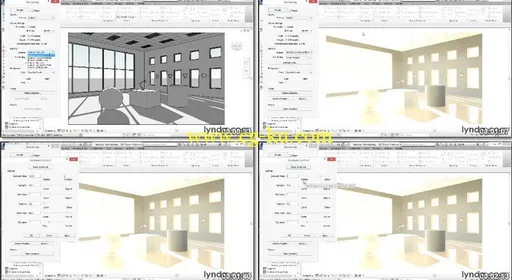
Lynda - Rendering with Revit
1.75GB | Duration: 5h 10m | Video: AVC (.mp4) 1280x720 15fps | Audio: AAC 48KHz 2ch Genre: eLearning | Level: Advanced | Language: English
Want to create photorealistic renders of your Revit projects? You don't have to go anywhere else. Learn how to create high-quality output directly from Revit with these fast-paced tutorials. Author Paul F. Aubin starts the rendering process by creating a detailed 3D view of an existing architectural model. Then he'll add sweeps, fascia, and other details, and show how to use Revit's Materials Editor to customize finishes and surfaces. The course also reviews the natural and artificial lighting features of Revit, including sunlight and location settings, artificial lights, and lighting schemas, and the rendering settings that ensure you get the best quality output—from your computer or from the cloud. Plus, learn how to create dynamic animated walkthroughs and experiment with additional render styles, such as a hand-sketched look.
Topics include:
* Creating 3D views and 3D cutaway views
* Adding details to the model
* Creating and editing materials
* Working with the sun system
* Working with lighting groups
* Configuring render settings
* Preparing a cloud render
* Creating a walkthrough
* Rendering a plan
琳达-
Revit教程
1.75 GB |持续时间: 5 h 10 m |视频: AVC (.mp4) 1280 x 720 15 fps |音频: AAC 48 KHz 2 通道类型: 电子学习 |级别: 高级 |语言: 英语
要创建您 Revit 项目的真实感渲染?你不需要到别的地方去。了解如何创建高质量的输出直接从 Revit 与这些快节奏的教程。作者 Paul F.奥宾开始渲染过程通过创建现有建筑模型的详细的 3D 视图。然后他会添加扫描、 筋膜和其他详细信息,并展示如何使用 Revit 的材料编辑器自定义完成和表面。课程还审查了 Revit,包括阳光和位置设置、 人工照明和照明架构的自然和人工照明功能和渲染设置,以确保您得到最好的质量输出 — — 从您的计算机或云。另外,学习如何创建动态动画的演练,并与其他渲染样式,如手绘看实验。
主题包括:
* 创建 3D 视图和 3D 剖视图
* 向模型中添加详细信息
* 创建和编辑材料
* 与太阳系统的工作
* 使用照明组
* 配置渲染设置
* 准备云渲染
* 创建演练
* 绘制计划