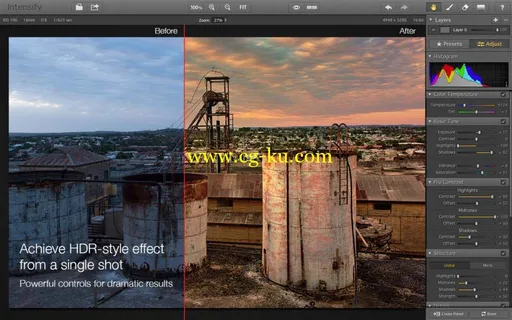
加强 CK Pro 2016 1.2.0.806 多国语导游 |MacOSX |59.3 MB
加强 Pro 让挑剔的所有技能水平的摄影师创建强大的摄影图像具有前所未有的戏剧,清晰度和细节。精确控制的对比、 结构、 细节和锐度甚至从最普通的镜头提供了高质量的结果。
前所未有的戏剧与细节
想要您到流行的图像吗?加入数以千计的摄影师发现了强化。四个令人难以置信的详细算法帮助你得到令人瞠目的深度即无噪声、 无晕和充满生机。
加强包括大量的超级强大的调整,以提供你看到快门被按下时的形象!
由专业摄影师创建的所有技能水平的艺术家
-先进的结构和微观结构控制
-层 & 掩蔽
-为揭示细节专有技术
与自定义中心小插图
-临对比专有技术
-独立软件及插件支持
-功能强大的宏清晰度
-实时图像处理引擎!
-本机 16 位原料处理
-社会融合: Facebook、 Flickr,等。
-68 专业预设
-内置 Macphun 打印实验室
结构
说再见软,低对比度或无聊的图像,并说你好的强化。我们强大的结构控制让你强调细节在光滑或低对比度的表面,甚至跨越突出表明,中间色调和阴影的色调范围。结果呢?没有什么比更为自然和现实的最终结果!
详细信息
无需添加工件或讨厌噪音揭示隐藏的惊人细节。另外,分别控制阴影和高光细节影响创建高质量的图像,会让你的朋友们嫉妒的大小!
临的对比
实现更深层次、 更丰富的颜色和临对比,为您提供更高水平的整个细节损失没有照片对比你图像中的细节。精确地调整级别跨高亮、 中间色调和阴影,并试验我们专有的偏移量控制,使您看起来惊人的图像。
微锐度
显著地提高你的画面的清晰度不引入噪声或锐化工件,用其它锐化技术。半径和 Dehalo 等高级的参数使您可以微调这微妙却戏剧性的效果,并且生成高质量的图像。
图层和蒙版
通过使用到 5 单独的图层叠加影响和控制不同被蒙版的区域中您的图像在创造性的灵活性得到终极。
也使用图层有选择性地应用或微调图像调整曝光、 饱和度等。那里不是需要切换到 Photoshop或者其他应用程序,当你可以强化内心的一切。
预设嘉豪
很多时候,创造性探索的最佳起点开始通过浏览我们广泛的预设。找到一个类别,然后在浏览分数的预设闪电般的速度,直到你找到移动你的人。
强大的 16 位原始处理器,适合您的工作流
从大多数相机,读取本机原始映像并工作在 16 位的每个像素数据,可以为高质量增强依靠强化。更快、 更聪明与微调的用户界面和精简的工作流程适合你的工作。Adobe Photoshop、Adobe Photoshop Lightroom,Photoshop 元素和苹果孔径,作为一个独立的应用程序或插件运行强化。最大的灵活性!
加强 Pro
-作为一个独立的应用程序或插件的运行
-PSD 开放和导出支持
-Dehalo 功能 (微锋利工具)
-柔软功能 (结构工具)
-光度和地方中心控件 (Vignette 工具)
-色调范围剪裁和像素的饱和度 (直方图)
什么是加紧 CK 临 2016 1.2.0.806 中的新增功能:
-加强 CK 现在作品作为扩展名为照片在 OS X 埃尔卡皮坦。
-其他改进包括小的 bug 修复。
系统及软件
Mac OS 10.9 及以上
iMac/MacBook Pro / MacBook 空气/Mac Pro/Mac Mini 2009 年末或更高版本
4 GB RAM 和更多
512 MB 图形内存和更多
结合 Lightroom 的作为插件,4,5,6 和抄送;Photoshop 元素 10-14 (由于苹果沙盒,AppStore 版本不支持);苹果孔径 3.2 或更高版本;Adobe Photoshop CS5、 CS6 或抄送 2014 年,到 2015 年,СС СС。
照片扩展支持-10.11 只/列表]
语言: 英语、 法语、 德语、 意大利语、 西班牙语、 葡萄牙语、 日本、 中国、 荷兰
网站首页-http://macphun.com/intensify
Intensify CK Pro 2016 1.2.0.806 Multilangual | MacOSX | 59.3 MB
Intensify Pro lets discerning photographers of all skill levels create powerful photographic images with unprecedented drama, clarity and detail. Precise control of contrast, structure, detail and sharpening delivers high quality results even from the most ordinary shots.
Unprecedented Drama & Detail
Want your images to POP? Join thousands of photographers who have discovered Intensify. Four incredible detail algorithms help you get eye-popping depth that is noise-free, halo-free and full of life.
Intensify includes a vast number of ultra-powerful adjustments to deliver the image you saw when the shutter was pressed!
Created by Pro Photographers for Artists of all Skill Levels
- Advanced Structure and Micro Structure controls
- Layers & Masking
- Proprietary Technology for Revealing Details
- Vignette with Custom Center
- Proprietary Technology for Pro Contrast
- Standalone software & Plug-in Support
- Powerful Macro Sharpness
- Real-Time Image Processing Engine!
- Native 16-bit RAW Processing
- Social integration: Facebook, Flickr, etc.
- 68 Professional Presets
- Built-in Macphun Print Lab
Structure
Say good-bye to soft, low contrast or boring images, and say hello to Intensify. Our powerful Structure control lets you emphasize fine details in smooth or low contrast surfaces, even across highlights, midtones and shadow tonal ranges. The result? Nothing less than a more natural and realistic final result!
Details
Reveal amazing hidden details without adding artifacts or pesky noise. Plus, separately control Shadows and Highlights and the size of details affected to create high-quality images that will make your friends jealous!
Pro Contrast
Achieve deeper, richer colors and detail in your images with Pro Contrast, giving you higher levels of contrast throughout the photo without loss of details. Precisely adjust levels across highlights, midtones and shadows, and experiment with our proprietary Offset control to make your images look amazing.
Micro Sharpness
Dramatically improve the sharpness of your images without introducing noise or sharpening artifacts, as with other sharpening techniques. Advanced parameters such as Radius and Dehalo allow you to fine tune this subtle yet dramatic effect and produce the highest quality images.
Layers & Masking
Get the ultimate in creative flexibility by using up to 5 separate layers to stack effects and control different masked areas in your images.
Also use layers to selectively apply or fine-tune images adjustments such as exposure, saturation, and more. There’s no need to switch to Photoshop or other apps, when you can do everything inside of Intensify.
Presets Galore
Often times, the best starting point for creative exploration begins by browsing our vast array of presets. Find a category, then browse through scores of presets at lightning speed until you find one that moves you.
Powerful 16-Bit RAW Processor that Fits Your Workflow
By reading native RAW images from most cameras, and working at 16 bits of data per pixel, Intensify can be relied on for the highest quality enhancements. Work faster and smarter with a fine-tuned user interface and streamlined workflow that fits you. Run Intensify as a standalone app or as a plug-in for Adobe Photoshop, Adobe Photoshop Lightroom, Photoshop Elements and Apple Aperture. Ultimate flexibility!
Intensify Pro
- Run as a standalone app or as a plug-in
- PSD Open and Export support
- Dehalo feature (Micro Sharpness tool)
- Softness feature (Structure tool)
- Luminosity and Place Center controls (Vignette tool)
- Tonal range clipping and pixel saturation (Histogram)
What's new in Intensify CK Pro 2016 1.2.0.806:
- Intensify CK now works as the extension for Photos in OS X El Capitan.
- Other improvements include minor bug fixes.
System & Software
Mac OS 10.9 and above
iMac/MacBook Pro/ MacBook Air/Mac Pro/Mac Mini late 2009 or later
4GB RAM and more
512 MB Graphic RAM and more
Integrated as plugin with Lightroom 4,5,6 and CC; Photoshop Elements 10-14 (App Store version is not supported due to Apple Sandboxing); Apple Aperture 3.2 or later; Adobe Photoshop CS5, CS6 or CC 2014, СС 2015, СС.
Photos extensions support - for 10.11 only/list]
Language: English, French, German, Italian, Spanish, Portuguese, Japanese, Chinese, Dutch
Home Page -
http://macphun.com/intensify