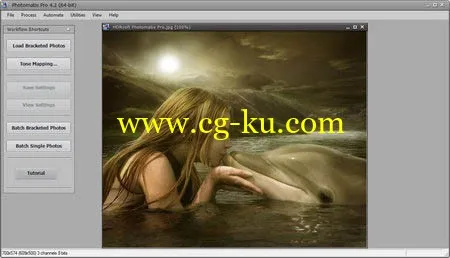
HDRsoft Photomatix Pro 5.x (x 86/x 64) |23.0 MB
Photomatix Pro 处理成单个图像的高光和阴影细节的高对比度场景的多幅照片。Photomatix提供两种类型的进程,以提高动态范围。一个过程称为 HDR 色调映射,其他曝光交融。这两个进程的目的是为了产生图像与增加明显的动态范围,但他们的研究结果不同。你应该试试这两个,然后选择最适合您的图像处理的结果。本手册的第一节提供技巧拍照意在为高动态范围(HDR) 处理在 Photomatix Pro。第二部分描述了如何创建 HDR 图像和色调映射通过处理他们。第三部分处理曝光混合功能和第四节与批处理工具。最后,第五节提供了一些提示和技巧。
操作系统: Windows XP/Vista/七
语言: 英语
网站首页-http://www.hdrsoft.com/
HDRsoft Photomatix Pro 5.x (x86/x64) | 23.0 MB
Photomatix Pro processes multiple photographs of a high contrast scene into a single image with details in both highlights and shadows. Photomatix offers two types of processes to increase the dynamic range. One process is called HDR Tone Mapping, the other Exposure Blending. Both processes are designed to produce an image with an increased apparent dynamic range, but their results are different. You should try both and then choose the result that works best with your images. The first section of this manual provides tips for taking photographs intended for High Dynamic Range (HDR) processing in Photomatix Pro. The second section describes how to create HDR images and process them through Tone Mapping. The third section deals with the Exposure Blending functions, and the fourth section with the Batch Processing tool. Finally, section five provides a few tips and techniques.
OS : Windows XP/Vista/Seven
Language : English
Home Page - http://www.hdrsoft.com/
Photomatix是一款能够调节图片曝光度和通过多个曝光源生成HDRI-High Dynamic Range Image高动态范围图像。它能把多个不同曝光的照片混合成一张照片,并保持高光和阴影区的细节。打开在同一场景拍摄的不同曝光度的照片,选择一个曝光混合方法,Photomatix Pro能让你在6种联合模式中选择:平均+5种曝光混合方法,每个方法都基于不同的算法。
Photomatix用来处理同一场景下不同曝光设置的照片。这些照片称为包围曝光照片,许多型号的相机都有自动包围曝光功能。
但并非一定需要多张照片才能使用Photomatix。色调映射工具(Tone Mapping tool)也能用于48位TIFF文件,同样适用于48位压缩工具(Compression tool)。
另一技巧是使用从RAW文件解压出来的不同曝光度的照片。这对于合并菜单下的曝光混合方式来说,特别是对自动高光和阴影(Highlight & Shadows - Auto)这一方式,处理的效果非常好。当然,从RAW文件能够获得的动态范围是有限的,所以对于有明亮窗户的室内景这样的挑战性场景,效果并不是很好。同时,必须指出的是,这样的处理不适合于生成HDR图像。
Photomatix提供两种处理方式,把两张或更多张不同曝光的照片形成一张更大动态范围的照片。一种称作曝光混合(Exposure Blending),通过“合并”菜单(combine)来进行。另一个叫HDR色调映射(HDR Tone Mapping),通过“HDRI”菜单来进行。
曝光混合是最容易理解的了。它将不同曝光的照片进行合并,将它们合并成一张高光和阴影都呈现细节的照片。
HDR色调映射处理包含两步:第一步是把不同曝光的照片生成一幅HDR图像;第二步是将生成的HDR图像进行色调映射。第二步对呈现HDR图像的高光和阴影的细节至关重要。