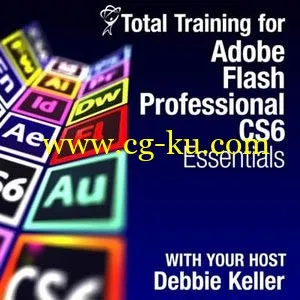
共培训-Adobe Flash 专业 CS6 要点
MP4 |AVC 253 kbps |英语 |960 x 540 |30 fps |4 小时 45 分钟 |AAC 立体声 90 kbps|1 GB
体裁: 视频培训
共培训 Adobe Flash 专业 CS6: 要点将教你如何使用这个功能强大的创作工具来创建沉浸式、 交互式动画和多媒体内容。Adobe 教育领袖和教练黛比 · 凯勒将帮助您掌握基本的动画并在您的 Flash CS6 技能有了信心。你将探索界面和多媒体工具,学习如何创建鲁棒和令人信服的互动体验,和发现如何发布您的内容。
亮点
高级的排版与文本布局框架文本。
使用代码片断面板将 ActionScript 添加到项目来创建交互性。
3 不同类型的符号之间的差异。
动画与运动学逆解。
绘图模式和对象绘制模式之间的不同。
如何制作动画电影剪辑和嵌入内相同的影片剪辑的动画。
添加基本的 ActionScript 代码片断面板与 Flash 项目添加交互性。
与发布设置对话框中的发布内容。
Total Training - Adobe Flash Professional CS6 Essentials
MP4 | AVC 253kbps | English | 960x540 | 30fps | 4h 45mins | AAC stereo 90kbps | 1 GB
Genre: Video Training
Total Training for Adobe Flash Professional CS6: Essentials will teach you how to use this powerful authoring tool to create immersive, interactive animations and multimedia content. Adobe Education Leader and instructor Debbie Keller will help you master the basics of animation and gain confidence in your Flash CS6 skills. Youll explore the interface and multimedia tools, learn how to create robust and compelling interactive experiences, and discover how to publish your content.
Highlights
Advanced typography with Text Layout Framework text.
Using the Code Snippets panel to add ActionScript to a project to create interactivity.
The difference between the 3 different types of Symbols.
Animating with Inverse Kinematics.
The different between Drawing Mode and Object Drawing Mode.
How to animate a Movie Clip and embed an animation inside the same Movie Clip.
Adding basic ActionScript with the Snippets panel to add interactivity to a Flash Project.
Publishing content with the Publish Settings dialog box.