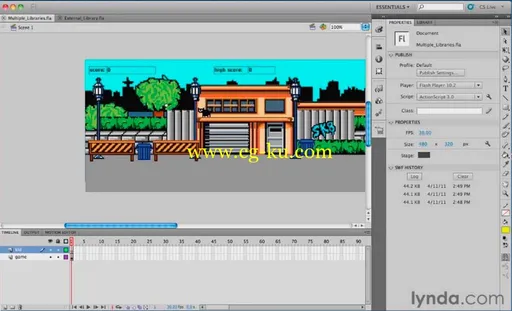
Flash 托帕金斯的专业电源快捷方式
MOV + 练习文件 |持续时间: 2 小时 13 分 |960 x 600 |视频: 30 fps 440 kbps |音频:AAC 48 KHz 160 kbps 2 立体声 |382 MB
类型: 电子学习 |级别: 中级 |语言: 英语 |发布: 2011 年 5 月 18 日
在此过程中,作者托帕金斯帮助设计者将其电力用户技能与数组的节省时间的提示、 技巧和技术,在多个版本的 Flash 的专业工作。开始与托德的前 20 名的快捷方式,课程内容包括设计和动画作品,管理多个库,编写和浏览代码,优化位图和音频和更多的提示。
主题包括:
• 编辑多个帧
• 查找和替换内容
• 导入序列的图像
• 使按钮和 ActionScript 未经测试的电影
• 创建的自定义快捷方式与历史记录面板
• 与宽松的预设动画
• 设置洋葱皮和绘图纸外观轮廓
• 嵌入字体
• 添加 var 在一个文本字段
• 使用代码段和行为
• 固定编码错误
• 限制 SWF 文件的大小
• 优化 Flash Player 性能与预加载器
• 其他 Flash CS5.5 快捷方式
Flash Professional Power Shortcuts with Todd Perkins
MOV + Exercise Files | Duration: 2h 13min | 960x600 | Video: 30 fps 440 kbps | Audio: AAC 48KHz 160 kbps 2 stereo | 382 MB
Genre: eLearning | Level: Intermediate | Language: English | Released: May 18, 2011
In this course, author Todd Perkins helps designers build their power user skills with an array of timesaving tips, tricks, and techniques that work in multiple versions of Flash Professional. Beginning with Todd's top 20 shortcuts, the course includes tips for designing and animating artwork, managing multiple libraries, writing and navigating through code, optimizing bitmaps and audio, and much more.
Topics include:
• Editing multiple frames
• Finding and replacing content
• Importing sequences of images
• Enabling buttons and ActionScript without testing the movie
• Creating custom shortcuts with the History panel
• Animating with easing presets
• Setting onion skinning and onion skinning outlines
• Embedding fonts
• Adding vars in a text field
• Using code snippets and behaviors
• Fixing coding errors
• Limiting SWF file sizes
• Optimizing Flash Player performance with a preloader
• Additional Flash CS5.5 shortcuts