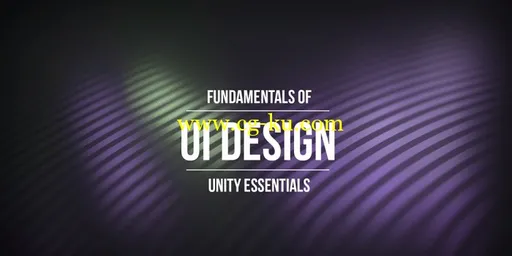
CGCookie – Fundamentals of UI Design
Info:
In this course we’ll take a look at building a simple menu system to teach you the fundamentals of how UI works within Unity. The User Interface, or UI for short is incredible important for relaying information to players. Creating a menu with text, images, and buttons will help us to understand how everything works and how we can make a simple interactive element for the start of a fictional game. Next we’ll look at input fields and toggles then finish off with a scrollable map. Things you’ll learn in this course include:
Understanding UI aspect ratios
UI Text
UI Images
Masks
Interactive Buttons
Scroll Rects
Using Events with C#
While this course does specialize in using UI elements there will be some brief instruction on using C# functions to create interactive buttons that will load a scene once clicked. By the end of this course you should have a great understanding on how to use the most common UI elements.
CGCookie — — UI 设计的基本原理
信息:
在本课程中我们会看看构建一个简单的菜单系统,教你的 UI 如何在统一基本原理。用户界面或简称为 UI 是令人难以置信重要中继到球员的信息。创建菜单与文本、 图像和按钮将帮助我们了解一切的工作以及我们如何才能使一个简单的交互式元素为一个虚构的游戏开始。接下来我们来看看输入字段并切换然后干掉与可滚动的地图。你会在这个课程所学的东西包括:
了解用户界面长宽比
用户界面文本
用户界面的图像
面具
交互式按钮
滚动矩形
与 C# 中使用事件
单击使用 C# 函数来创建交互式按钮将会一次加载场景虽然这门课程并专注于使用 UI 元素会有一些简单的指令。本课程结束你应该对如何使用最常见的 UI 元素上有深刻的理解。