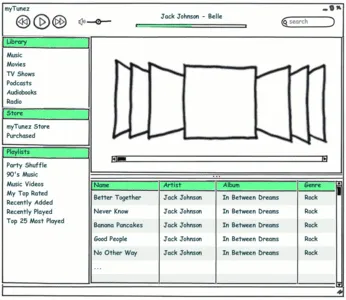
Balsamiq Mockups是产品设计师绘制线框图或产品原型界面的利器。在产品设计的需求阶段,低保真的线框图或者草图设计介于产品流程设计与高保真DEMO设计之间,在Balsamiq Mockups出现之前,流程图可以使用Visio,高保真DEMO可以使用Axure,但我们并没有好用的草图设计工具;在产品设计管理中,我们通常在产品的业务流程和数据流转已经相当明确时才开始进一步考虑产品的结构层和框架层,虽然此时纸、笔、白板都是非常简单方便的交流工具,但是他们的最大劣势就是——很难将有价值的原型保存下来。Balsamiq Mockups的出现完美的解决了这个问题。
Balsamiq Mockups is a product designer draws a wireframe or prototype interfacetool. In products design of needs stage, Lo-really of line diagram or sketches design between products process design and high insurance really DEMO design Zhijian, in Balsamiq Mockups appeared zhiqian, flowchart can using Visio, high insurance really DEMO can using Axure, but we and no easy of sketches design tool; in products design management in the, we usually in products of business process and data circulation has quite clear Shi only began further consider products of structure layer and framework layer, Although the paper, pen,whiteboard is very simple and convenient communication tool, but their greatestweaknesses – it is difficult to save your valuable prototypes. BalsamiqMockups appear the perfect solution to this problem.
Balsamiq 版面编排 3.x |25.0 MB
使用版面编排感觉喜欢画画,而是因为它是数字,你可以调整和重新排列很容易。团队可以上来了一个设计,遍历它在实时在一次会议。产品经理、 设计师、 开发人员,甚至客户现在可以在一起工作,在相同的工具来快速遍历线框,在编写代码之前。
为协作设计
版面编排旨在帮助您和您的团队或客户循环对线框在过程中尽早尽可能情况下,当它是便宜的这样做的。这里是一些支持这一目标的功能:
极速: 您可以创建和设计讨论在会议期间,调整设计在真正的时间,无论你是在同一个房间或共享您的屏幕在联机会议中。
一看没有一个人敢批评: 线框创建与版面编排是故意粗糙和低保真。这样做是为了鼓励尽可能多的反馈...尽可能没有人会认为你会冒犯了由他们的意见,他们会知道立即,你只是把它扔在一起' 迅速。
多种方式分享,你的设计得到的反馈:
版面编排导出到常见的 PNG 图像,可以将作为电子邮件附件,很容易嵌入到网站中,或保存在共享文件夹中。
版面编排也出口到剪贴板上,以便您可以简单地将快照粘贴到 Word 或 Powerpoint 文档中的要求和功能规格。
如果你使用的插件版本的版面编排,你将能够访问控制、 版本控制和你来爱的所有伟大的网络办公功能,在您的 wiki 页面或 bug 报告,嵌入你的版面编排。
您可以通过桌面版面编排联轴器像 DropBox 的"文件共享在云计算"服务实现近实时协作 (更多)。
如果你的同事还没买版面编排,他们仍然会能够导入 XML 代码免费在线演示版中的,调整它,导出它回来并电邮给你。
我们现在正在开发一个在线版本的版面编排 (基于订阅),将有评论、 版本控制、 访问控制和所有的好东西。
操作系统: Windows XP/Vista/Windows 7/8
语言: 英语
网站首页-http://www.balsamiq.com/
Balsamiq Mockups 3.x | 25.0 MB
Using Mockups feels like drawing, but because it’s digital, you can tweak and rearrange easily. Teams can come up with a design and iterate over it in real-time in the course of a meeting. Product managers, designers, developers, and even clients can now work together in the same tool to quickly iterate over wireframes, before writing code.
Designed for Collaboration
Mockups is designed to help you and your team or clients iterate on wireframes as early in the process as possible, when it's cheapest to do so. Here are some of the features that support this goal:
extreme speed: you can create and tweak designs in real time during a design discussion meeting, whether you're all in the same room or sharing your screen in an online meeting.
a look no-one is afraid to criticize: wireframes created with Mockups are intentionally rough and low-fidelity. The idea is to encourage as much feedback as possible...no-one will think you'll be offended by their input, they'll know immediately that you just 'threw it together' quickly.
multiple ways to share and get feedback on your designs:
Mockups exports to common PNG images which can be emailed as attachments, easily embedded in a website or saved in a shared folder.
Mockups also exports to the clipboard, so that you can simply paste the snapshots to your Word or Powerpoint requirement documents and feature specifications.
If you are using a plugin version of Mockups, you will be able to embed your Mockups in your wiki pages or bug reports, with access control, versioning and all the great Web Office features you've come to love.
You can achieve near-real-time collaboration by coupling Mockups for Desktop with a "file sharing in the cloud" service like DropBox (learn more).
If your colleagues haven't bought Mockups, they'll still be able to import your XML code in the free online demo version, tweak it, export it back and email it to you.
We are currently developing an online version of Mockups (subscription-based), which will have commenting, versioning, access controls and all that good stuff.
OS : Windows XP/Vista/Windows 7/8
Language : English
Home Page - http://www.balsamiq.com/