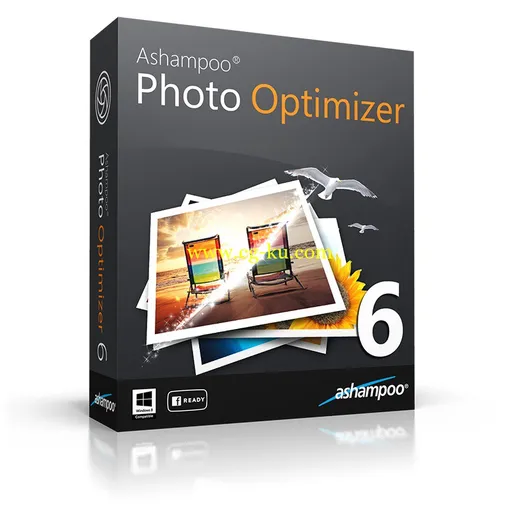
Ashampoo Photo Optimizer 图片智能优化软件,可以使用户通过选择模板自动优化或手动优化来创建高质量的图片。提供多种图像优化功能,有两种类型模式:自动优化模板和手动优化。
Ashampoo Photo Optimizer image intelligent optimization software, allows usersto select a template automatically tuning or manual tuning to create high quality pictures. Provides a wide range of image optimization functions, there are two types of modes: Auto-optimized templates and manual tuning.
Ashampoo Photo Optimizer 6x Final Multilingual + Portable | 96 MB
All the photo editing you really need. Instantly. Many people buy big expensive camcorders but still shoot all their videos with their phone or point-and-shoot camera. Photo editing software is similar – you may have a powerful graphics editor but most of the time you'll find yourself using just a couple of functions. Ashampoo Photo Optimizer enables you to touch up your digital photos fast. Everything is so simple you never need to read a manual – after you point and shoot just click and go. Ashampoo Photo Optimizer doesn't try to replace major graphics programs. It just gives you everything you need when you want results fast.
Instant Optimize function
You'll love this if you've ever struggled with all the complicated settings in a graphics editor. Just select a photo and click Optimize. Suddenly a dull photo starts to shine. There's nothing to configure, you really just select and click. The results look attractive and natural, not artificially boosted. You can also optimize all your photos with a single click, it's just as easy as a single photo.
Red eye correction
Correcting the dreaded red eye effect in flash photos is just as easy: Just roughly select the part of the photo containing the red eyes and click, Photo Optimizer does all the rest. You don’t have to make a precise selection, the red area is found and corrected automatically. Here too, the result looks attractively natural and you get it instantly, without having to spend hours studying a manual.
Rotate, brightness, contrast and effects
Click once to rotate photos that are on their sides. Adjust brightness and contrast with simple sliders. Convert your photos to graphic black-and-white or sepia or invert the colors, all with a single click. Instant preview, instant results - and just click on Undo if you change your mind.
Automatic backup – undo your changes at any time
You never need to worry about “damaging” your photos by editing them because you can always return to the original version. Ashampoo Photo Optimizer automatically makes backups of the original versions of your photos in a database. To restore the original just select the photo and click on Undo – even days or weeks later. In the new version you can also choose where you want to store the undo database.
刻录照片优化器 6 x 最后多语言 + 便携式 |96 MB
所有的照片编辑你真的需要。立即地。很多人买大昂贵的摄像机,但仍然射他们用他们的手机或自动对焦相机的所有视频。照片编辑软件是类似 — — 你可能会有一个强大的图形编辑器但大多数情况下你会发现自己使用的几个功能。刻录照片优化器使您能够润色您快速的数码照片。一切都是那么简单,你永远不需要阅读手册 — — 你点和拍摄后只需单击和去。刻录照片优化程序不会尝试更换主要的图形程序。它只是给你一切你需要的时候你想要快速的结果。
即时的优化作用
如果你曾经一直挣扎着在图形编辑器中所有复杂的设置,你会爱上这。只需选择一张照片并单击优化。突然一个沉闷的照片开始闪耀。有什么配置,你真的只需选择和点击。结果看起来有吸引力的自然,不人为地提高了。你也可以优化您所有的照片都与一个单一的点击,它是一张照片一样简单。
红眼校正
纠错闪光照片中的可怕的红眼效果是一样简单: 只是粗略选择的部分包含的红红的眼睛和点击的照片,照片优化程序是否所有休息。你不必做出精确的选择,红色区域是发现和自动更正。这里太,结果看起来有吸引力自然和你得到它可以立刻,不用花时间学习手册。
旋转、 亮度、 对比度和影响
单击一次以旋转是他们双方的照片。调整亮度和对比度与简单的滑块。将你的照片转换为图形黑白或棕褐色或反转颜色,都有一个单一的点击。即时预览、 即时结果-只需单击撤消如果你改变主意。
自动备份 — — 在任何时候撤消更改
你永远不需要担心"破坏性"你的照片通过编辑它们,因为你总是可以返回到原始版本。刻录照片优化器自动使备份您的照片的原始版本的数据库中。还原原始的只需选择照片并单击撤消 — —甚至是几天或几周后。在新版本中,您也可以选择要存储撤消数据库。