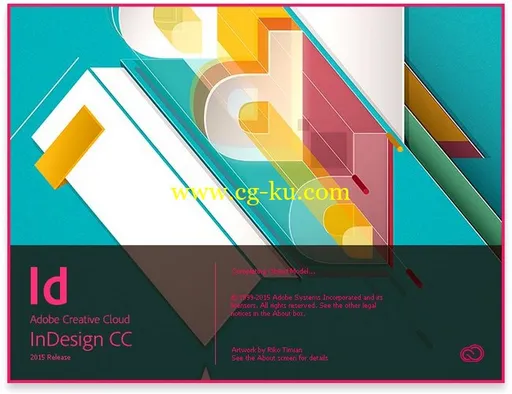
InDesign为专业的桌面排版应用程序,可完美控制设计和印刷样式中的各个像素,不仅可建立精美且吸引人的成果,将其用于印刷或显示在画面中,还能有效调整您的版面,以用于多种设备和页面尺寸。
新功能
更快速的性能
现代化的用户界面
支持 HiDPI 和 Retina 显示器
字体搜索和筛选
即时字体预览
最爱的字体功能
QR Code 产生器
EPUB 增强功能
InDesign for professional desktop publishing applications can perfectlycontrol every pixel of design and typography, not only beautiful andattractive results can be established, be used for printing or display in thescreen, can also adjust your layout, for use in a wide variety of devices andpage size.
New features
Faster performance
Modern user interface
HiDPI and Retina display support
Font search and filtering
Instant font preview
Favorite font feature
QR Code generator
EPUB enhancements
Adobe InDesign CC 2015 11.x Multilingual (Win/Mac) | 1.16GB / 729MB
Drag and drop in tables. Because every keystroke matters. Adobe InDesign CC 2014 software provides precise control over typography and built-in creative tools for designing, preflighting, and publishing documents for print, online, or to mobile devices. Include interactivity, animation, video, and sound in page layouts to fully engage readers.
Simplified table: Now you can move the columns and rows in the table, simply by dragging them.
Fixed Layout EPUB: Create a book in EPUB format with interactive text - children's books, recipe books, guides and tutorials - bright illustrations and photographs, c audio, video or animation. Layout and design of pages always remain the same regardless of the size of the screen on which the material is viewed.
Convenient update process: Now when you upgrade to new versions of InDesign and install all styles, including keyboard shortcuts and workspaces, remain unchanged.
Color Groups: Color samples can now be organized into folders for quick selection of a desired color folders with similar paragraph styles.
Integration with Behance: Save your work directly from the InDesign when Behance, to showcase their finished projects, or publish those working on. As the completion of the project and download the new version immediately receive feedback on their work from other designers from around the world.
Scaling effects: Any effects, such as shadows or gradient overlay shading will be automatically scaled when zooming an object or text to which they are applied.
Advanced Search: Now when you search for text, glyphs or GREP expressions, you can search not only forward but also backward using the appropriate buttons.
Support for display of high-resolution objects: In addition to supporting high resolution display objects for Mac computers with displays Retina, that InDesign is also optimized for use on a PC with Windows displays HiDPI.
Improved create footnotes: Supported footnotes wrapping text from a text frame and external elements of the page.
Improved creation of QR-code: Now when you merge data is not required to manually create unique QR-code. With this new function, the entire process of creating a code automatically.
Improved package files: In addition to files INDD, related files and fonts when creating the package in InDesign, you can include PDF files and IDML. This helps ensure that your document will be able to open and view the users of different versions of this application.
Transit Print PDF: Submit their documents to print directly on the device with a mechanism PDF Print Engine, without needing to convert the file to PDF.
and much more ...
Adobe InDesign CC 2015 11.x 多语言 (赢/Mac) |1.16 GB/729 MB
拖动并将在表中。因为每次按键很重要。Adobe InDesign CC 2014 软件提供精确的控制排版和内置的创意工具,用于设计、 印前检查,和发布文档的打印,在线,或到移动设备。包括交互性、 动画、 视频和声音在页面布局中充分吸引读者。
简化的表: 现在你可以移动行和列在表中,通过简单的拖他们。
固定布局 EPUB: EPUB 格式与交互式文本-儿童书籍、 食谱、 指南和教程-明亮的插图和照片、 c 音频、 视频或动画创建一本的书。布局和页面的设计总是保持不变,不管多大的屏幕查看材料。
方便的更新过程: 现在当你升级到新版本的 InDesign 并安装所有的样式,包括键盘快捷键和工作区保持不变。
颜色组: 颜色样品现在可以被组织到文件夹中来快速选择所需的颜色文件夹与相似的段落样式。
与 Behance 集成: 保存您的工作直接从 InDesign 时 Behance,展示其已完成的项目,或发布那些工作。作为项目及下载完成新版本立即接收来自其他设计师从世界各地的反馈对他们的工作。
缩放效果: 任何的效果,如阴影或渐变叠加底纹将会自动按比例缩放缩放对象或文本应用到的。
高级搜索: 现在当你搜索文本、 符号或 GREP 表达式,您可以搜索前进不仅还落后使用相应的按钮。
支持高分辨率对象显示: 除了支持高分辨率显示对象与显示视网膜的 Mac 电脑,那 InDesign也优化 Windows PC 上的使用显示 HiDPI。
提高创建脚注: 支持脚注文本框架和页面的外部元素从文本换行。
提高创作手法的 QR 代码: 现在合并时不需要手动创建独特的 QR 代码数据。这个新的功能,自动创建代码的整个过程。
改进的包文件: 文件 INDD,相关的文件和字体在 InDesign 中,创建包时,您可以包含 PDF文件和 IDML。这有助于确保您的文档将能够打开和查看此应用程序的不同版本的用户。
过境打印 PDF: 提交他们来打印直接在设备上具有一种机制 PDF 打印引擎,而无需将该文件转换为 PDF 的文档。
和更多...