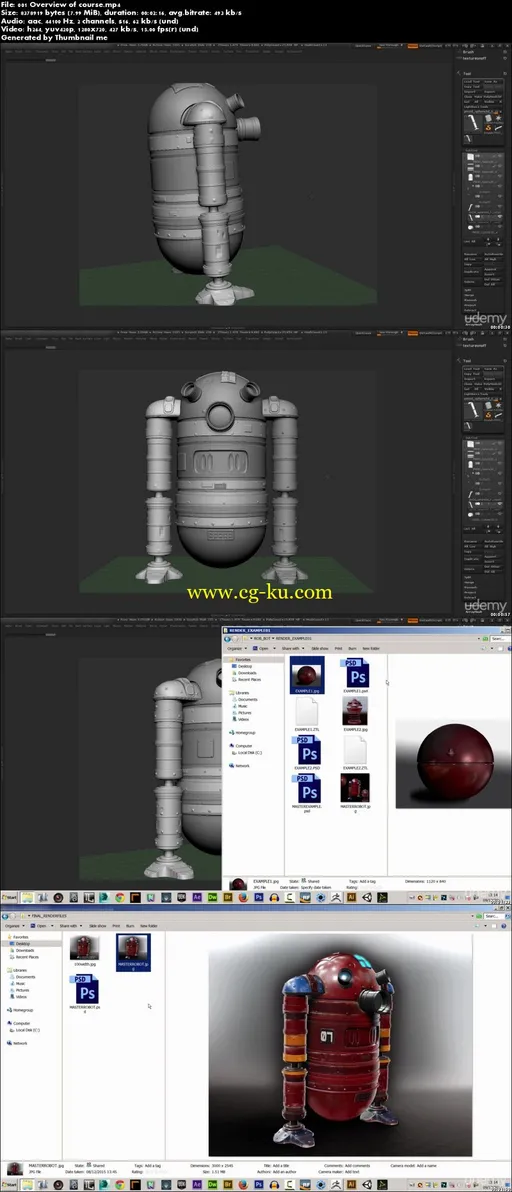
Learn to Create amazing hard surfaces in ZBrush and Photoshop great for beginners to master the tools needed to create
Learn Hardsurface modelling techniques suitable for Beginners to advanced users
Welcome to this fully featured course in ZBrush with a focus on Hard Surface modelling using the new ZRemodeller tool within Zbrush!
During this course you will learn a pletherer of techniques, these will all drive towards creating Hard Surface objects we will create a robot from scratch (Although it could be anything) and along the way learn loads of cool things!
Some of the things you will learn in ZBrush:
A full knowledge of the ZRemodeller tool, we use this exclusively to build the robot, I have tried to do the whole thing with this tool, so see how great it is and I am sure you will see the full potential.
Mesh extractions and cleanup using ZRemesher.
Quick look at transpose for moving and posing our creations.
We will look at the ZProject tool.
Learn to apply materials and colour to our sculpt.
Set up the lightbox for your own custom alphas and materials.
Set up and understand Doc size, Custom views via Zapp link and the render settings.
In Photoshop we will learn:
Learn to composite the exported images
Learn about masking and layer masking
Working in a non distructive manner
We will look at filters and adjustment layers
Applying textures and detailing using the layer options
Applying text and warping to fit
Plus much more...
了解如何创建令人惊叹的硬表面在 ZBrush 和 Photoshop 非常适合初学者学习掌握创建所需的工具
学习 Hardsurface 建模技术适合初学者和高级用户
欢迎光临本齐全的课程在 ZBrush 中重点放在坚硬的表面建模使用新的 ZRemodeller工具在 Zbrush 内!
在此过程中您将学习 pletherer 的技术,这些将朝着创建硬表面的所有驱动器都对象(虽然它可能是任何东西),我们将从零开始创建一个机器人和一路上学载荷的很酷的事情!
你将学到的 ZBrush 中的一些:
ZRemodeller 工具充分知识,我们使用此专门打造的机器人,我试图做此工具整件事情是,所以看这是多么伟大,我相信你会看到的全部潜力。
网格提取和使用 ZRemesher 的清理。
快速看看转置的移动,并构成我们的创造物。
我们将看看 ZProject 工具。
学习材料的应用和颜色我们的造型。
设置为您自己的自定义的阿尔法和材料灯箱。
设置和了解文档大小、 通过 Zapp 链接的自定义视图和渲染设置。
在 Photoshop 中,我们将了解:
学习到复合导出的图像
了解有关掩蔽和图层蒙版
以非破损方式工作
我们将看看筛选器和调整图层
应用表面质地特征和细节使用图层选项
应用文本和翘曲以适合
加上更多...