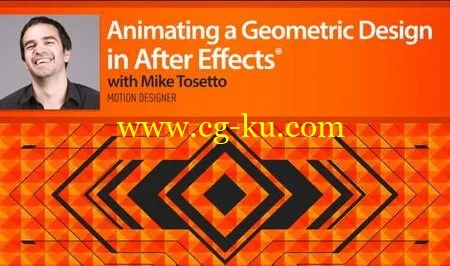
Animating a Geometric Design in After Effects + Project Files
FLV | 1280 x 720 | x264 | English AAC @ 55 Kbps | 233 mins | 1,34 Gb
Genre: eLearning
In this series of After Effects tutorials, we will be creating a short animation composed of geometric shapes and patterns using After Effects.
We'll be starting from an Adobe Illustrator file and we'll see the project right through to the final render. Along the way we will cover a range of techniques including: Offsetting layers to create interesting animations, using blend modes to build up interesting textures, animating text onto the screen effectively rather than using the unscalable Write-on tool, creating basic 3D made entirely in After Effects, and using the curves in the graph editor effectively to get silky smooth movement.
By the end of this tutorial, you will have learned how to use all these techniques and more to create an After Effects project without the use of any expensive, 3rd party plugins.
动画中的几何设计后影响 + 项目文件
FLV |1280 x 720 |x 264 |英语 @ 在 55 Kbps AAC |233 分钟 |1,34 Gb
流派: 电子学习
在这个系列的效果教程后,我们将创建一个短的动画组成的几何形状和图案使用后效果。
我们会从 Adobe Illustrator 文件开始,我们就会看到项目权利通过到最后的渲染。一路走来我们将涵盖的技术包括: 抵消图层以创建有趣的动画,使用混合模式,以建立有趣的纹理、 有效动画显示在屏幕上的文本而不是使用可伸缩的写上工具、 创造基本的 3D 完全取得效果后,和使用在图编辑器中有效地得到了丝般的光滑运动曲线。
本教程结束时,您将学习如何使用所有这些技术和更多创建无需任何昂贵,使用后效果项目第三方插件。