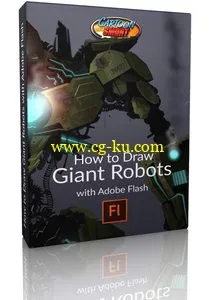
CartoonSmart - How to Draw Giant Robots
10 Hours | Video: AVC (.MP4) 1280x720 15fps | Audio: AAC 44.1KHz 2ch | 2.1 GB
Genre: eLearning | English
A 10 Hour Flash Animation Tutorial
Session 1: Polygon Shape Design
This first session is a soft-approach to getting started with Adobe Flash and vector illustration in general. If you’ve never used Flash before, be sure to watch the initial setup video. Otherwise, you can begin by creating simple polygon shapes, which we extrude to create more complex shapes. We’ll also talk about perspective and create a quick body pose to use in Session 2.
Session 2: Shading and Texturing Practice
This session teaches how to save a color palette in Flash, color a three-dimensional object, texture using masks and images, add rust and smoke fx, and more.
Session 3: Parts Library
In this session, we will build up a library of symbols which we can use throughout the rest of the course and in future projects. Keeping an archive of past “parts” will help you to speed through production on your next robot masterpiece.
动画场景-如何绘制巨型机器人
10 小时 |视频: AVC (。MP4) 1280 x 720 15 fps |音频: AAC 44.1 k h z 2 通道|2.1 GB
类型: 电子学习 |英语
10 小时 Flash 动画教程
第一次会议: 多边形形状设计
这第一届会议是软-方法一般入门 Adobe Flash 和矢量图。如果你从未使用过闪光灯前的,一定要看初始安装视频。否则,您可以首先创建简单多边形的形状,我们挤出来创建更复杂的形状。我们谈论的角度并创建一个快速的身体姿态,使用会话 2 中。
第二次会议: 阴影和纹理实践
本届教如何到保存在 Flash 中,调色板颜色一个三维物体,纹理使用口罩和图像,添加锈和烟雾的 fx,和更多。
第三次会议: 零件库
在这次会议,我们将建立一个库的符号,我们可以使用整个的课程和在将来的项目。保持过去的"零件"档案将帮助您通过生产速度对你未来的机器人杰作。