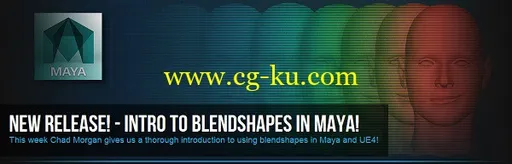
Lynda - Shooting Effective Business Portraits
Size: 2.41GB | Duration: 1h 53m | Video: AVC (.mp4) 1280x720 30fps | Audio: AAC 48KHz 2ch
Genre: eLearning | Level: Intermediate | Language: English
From lighting to posing to post-processing, learn how to create business portraits with a modern, professional look. This course focuses on how to light, shoot, and edit corporate portraits—both traditional headshots and environment portraits—for a single client or an entire office. Robert Vanelli goes through scouting locations and choosing the right environment for a client, building a portable studio, and using lighting and posing techniques that start with just one light. He also covers editing portraits in Lightroom, making adjustments that retain the subject's character while smoothing away minor flaws. Using these tips, you'll be able to produce professional portraits that help your clients convey a sense of trust, confidence, and personality.
Topics include:
* Choosing a backdrop
* Scouting locations
* Lighting for corporate headshots and environmental portraits
* Establishing rapport with clients
* Creating a sense of power through posing
* Editing portraits with Lightroom
* Cataloging and organizing images
用有效的商业人像拍摄
尺寸:2.41gb |时间:1h 5300万|视频:AVC(。MP4)1280x720 30fps |音频:AAC 48KHz 2ch
类型:学习|级别:中级|语言:英语
从灯光到摆到后处理,学习如何创建一个现代化的商业肖像,专业的外观。本课程着重于如何光,拍摄和编辑公司的肖像画传统爆头和环境肖像为单一客户或整个办公室。罗伯特经过侦察位置和瓦内利选择客户合适的环境,建立一个移动工作室,并使用照明和提出的技术,开始只是一个光。他还涉及Lightroom编辑肖像,作出调整,保留主体的性质,消除小瑕疵。使用这些技巧,你将能够产生专业的肖像,帮助你的客户传达一种信任感,自信和个性。
主题包括:
*选择一个背景
*侦察地点
*企业爆头和环境肖像照明
与客户建立融洽的关系
******************
*与Lightroom编辑肖像
*编目和组织图像