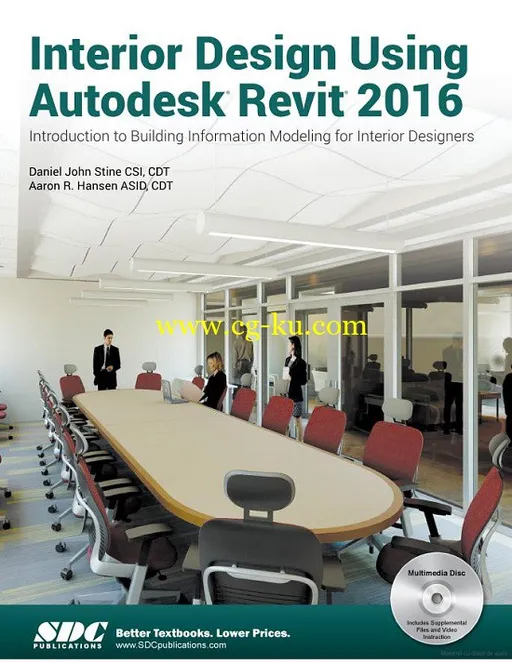
Info:
Key Features
Designed specifically for interior designers
No previous experience with Autodesk Revit is required
Uses a project based, tutorial style approach
Includes a disc containing video instruction, starter files and bonus content
Helps you prepare for the Autodesk Revit Architecture Certification Exam
Features a new chapter on phasing and worksharing
In Detail
The intent of this book is to provide the interior design student a well-rounded knowledge of Autodesk Revit tools and techniques. These skills can then be applied to enhance professional development in both academia and industry.
The overall premise of the book is to learn Revit while developing the interior of a two story law office. The reader is provided an architectural model with established columns, beams, exterior walls, minimal interior walls and roofs in which to work. This allows more emphasis to be placed on interior design rather than primary architectural elements. The chapters chronology generally follows the typical design process. Students will find this book helps them more accurately and efficiently develop their design ideas and skills.
The first chapter introduces the reader to Revit, Building Information Modeling (BIM) and the basics of opening, saving and creating a new project. The second provides a quick introduction to modeling basic elements in Revit including walls, doors, windows and more. This chapter is designed to show students how powerful Revit is and hopefully make them more excited about learning it.
The remainder of the book is spent developing the interior space of the law office with an established space program. A student will learn how to view and navigate within the provided 3D architectural model, managing and creating materials and develop spaces with walls, doors and windows. Once all the spaces are added to the model, several areas are explored and used as the basis to cover Revit commands and workflows.
At the end of this tutorial, the reader will be able to model floor finishes, ceilings with soffits, casework, custom reception desk, restrooms, furniture and light fixtures. Additional features such as tags, schedules and photo-realistic rendering will be covered.
About the Videos
The videos contained on the included CD make it easy to see the menu selections and will make learning Revit straightforward and simple. At the start of each chapter the reader is prompted to watch a video that previews the topics that will be covered in the proceeding chapter. This allows the reader to be familiar with the menu selections and techniques before they begin the tutorial. Readers will feel more confident in what they are doing and have a better understanding of the desired outcome of each lesson by watching these videos. These videos now include closed captioning support.
The videos cover the following:
User Interface
Walls
Doors and Windows
Stairs
Roofs
Floors
Ceilings
Elevations
Sections
Schedules
Rendering
Design Options
Sheets and Sheet Lists
Worksharing Introduction
Phases
Sweeps and Reveals
信息:
关键功能
专门为室内设计师设计
与欧特克 Revit 没有以前的经验是必需的
采用了基于项目,教程风格方法
包括包含视频教学、 起始文件和奖金内容的光盘
帮助您准备 Autodesk Revit 建筑认证考试
功能上逐步和印证的新篇章
详细
这本书的目的是提供室内设计学生的 Autodesk Revit 工具和技术的全面知识。然后可以应用这些技能以提高在学术界和工业界的专业发展。
这本书的总的前提下是同时发展的两个故事法律办公室内部学习 Revit。给读者提供一个建筑模型与既定的列、 梁、 外墙、 最小的室内墙壁和屋顶的工作。这将允许更多的重点要放在室内设计,而不是主要的建筑元素。章节年表一般遵循典型的设计过程。学生将会发现这本书可以帮助他们更准确、 更有效地发展他们的设计理念和技能。
第一章向读者介绍了 Revit 建筑信息模型 (BIM)、 打开、 保存和创建一个新项目的基本知识。第二个提供建模基本元素在 Revit 包括墙壁、 门、 窗和更多的快速入门。本章旨在向学生展示如何强大 Revit 是,希望让他们更兴奋学习它。
这本书的其余部分是用来开发室内空间的律师事务所与既定的空间的程序。学生将学习如何查看和导航内所提供的 3D 建筑模型,管理和创建材料和发展空间的墙、 门和窗户。一旦所有空格都添加到模型中,几个领域的探索,用作为基础来覆盖 Revit 命令和工作流。
在本教程的结尾,读者将能够模型楼板饰面、 天花板与拱腹、 个案工作、 自定义的接待台、洗手间、 家具和灯具。如标记、 日程安排和真实感渲染的附加功能将被覆盖。
关于视频
包含在附带的光盘上的视频可以很容易地看到菜单选择,会使学习 Revit 简单明了。在每章的开始会提示读者观看视频预览将覆盖在程序一章的主题。这可以让读者熟悉的菜单选项和技巧在开始本教程之前。读者会感到更自信他们正在做的和有更好的理解每一课的期望结果的观看这些视频。这些视频现在包括闭合字幕支持。
视频包括下列内容:
用户界面
墙壁
门和窗户
楼梯
屋顶
地板
天花板
海拔
部分
附表
呈现
设计选项
工作表和工作表列表
印证介绍
阶段
扫描并揭示了