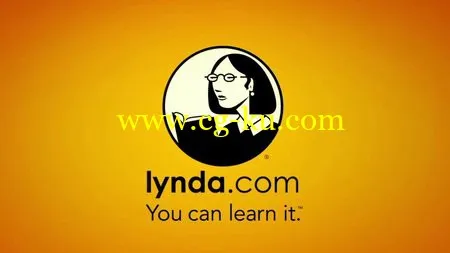
InDesign CC Essential Training (Updated Jan 12, 2016)
9h 35m | Video: h264, yuv420p, 1280x720 30fps | Audio: aac, 44100 Hz, 2 ch | 2.09 GB
Genre: eLearning | Language: English | Beginner | Jun 19, 2015
InDesign is an essential tool for designers, ad agencies, magazines, newspapers, book publishers, and freelancers around the world. It's used to build everything from traditional print publications to interactive PDFs, digital magazines, and ebooks. This course presents a thorough explanation of the core features and techniques that make this page layout application so powerful, fun, and easy to use.
Want to learn InDesign in just 20 minutes? Watch the first chapter, which concentrates on the most essential skills: editing text, adding graphics, moving objects, and creating PDFs. Once you're ready to move on, InDesign insider David Blatner will show you the rest of what InDesign has to offer. Learn how to navigate and customize the workspace, manage documents and pages, format text and graphics, experiment with color and gradients, draw and transform shapes, create interactive documents, package your designs for print, and much more.
Topics include:
*Getting started with InDesign in just 30 minutes
*Setting up a new document
*Inserting text
*Placing graphics
*Formatting objects
*Creating color and gradient swatches
*Organizing InDesign projects with layers
*Transforming objects
*Incorporating drop caps, bullets, and numbering
*Applying character and object styles
*Building tables
*Creating an interactive PDF and exporting to EPUB
*Printing and exporting
InDesign CC 基本培训 (更新 2016 年 1 月 12 日)
9 h 35 m |视频: h264、 yuv420p、 1280 × 720 30 帧/秒 |音频: aac,44100 Hz,2ch |2.09 GB
类型: 电子学习 |语言: 英语 |初学者 |2015 年 6 月 19 日
InDesign 是必不可少的工具,为设计师、 广告公司、 杂志、 报纸、 图书出版商和世界各地的自由职业者。它用来生成所有从传统的印刷出版物的交互式 Pdf、 数字杂志,电子书。本课程介绍了核心功能和技术,使此页面布局应用程序,所以强大、 有趣,易于使用的详细说明。
想要了解 InDesign 只需 20 分钟?第一章,集中的最基本技能的手表: 编辑文本、 添加图形,移动对象,和创建 pdf 文件。一旦你准备好继续前进,InDesign 内幕 David 人会告诉你其余的 InDesign 提供了什么。了解如何导航和自定义工作区,管理文档和页面,设置文本格式和图形,实验与颜色和渐变,绘制和变换形状,创建交互式文档,包你打印,以及更多的设计。
主题包括:
* 入门 InDesign 中只需 30 分钟
* 设立一个新的文档
* 插入文本
* 置入图形
* 设置对象的格式
* 创建颜色和渐变色板
* 组织 InDesign 项目与图层
* 变换对象
* 纳入首字下沉,项目符号和编号
* 应用字符样式和对象样式
* 建设表
* 创建交互式 PDF 和导出到 EPUB
* 打印和导出