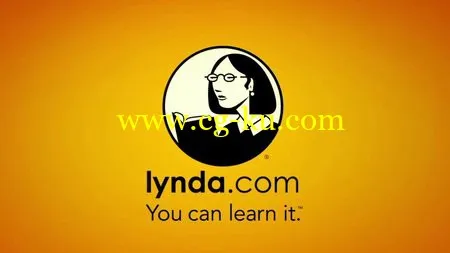
AutoCAD Certified Professional Prep Course
4h 40m | Video: AVC (.mp4) 1280x720 | Audio: AAC 44.1KHz 2ch | 676 MB
Genre: eLearning | English
Become an Autodesk Certified Professional. This training course helps you study for the certification exam while you reinforce your CAD skills. Shaun Bryant helps you understand the two pathways available: Autodesk Certified User—for new designers who want to demonstrate basic proficiency and a commitment to academic success or career development—and Autodesk Certified Professional—for those who possess more advanced skills and can solve complex workflow and design challenges. He then walks through the basic drawing skills, object manipulation techniques, organization skills, annotations, and layout and print options that are necessary to pass both certifications.
Topics include:
*Creating and publishing AutoCAD files
*Drawing shapes and lines
*Creating isometric drawings
*Transforming objects
*Creating and using arrays
*Organizing objects and layers
*Reusing content with blocks
*Adding text, dimensions, multileaders, and scales
*Creating layouts
*Setting printing and plotting options
AutoCAD 认证专业预备课程
4 h 40 m |视频: AVC (.mp4) 1280 x 720 |音频: AAC 44.1 k h z 2 通道 |676 MB
类型: 电子学习 |英语
成为欧特克认证的专业人员。本培训课程可以帮助您学习参加认证考试,虽然你加强你的 CAD技巧。肖恩 · 科比将帮助您了解可用的两个途径: 欧特克认证用户 — — 为新的设计师想要表现出基本的熟练程度和对学术成功或职业生涯发展的承诺 — — 和欧特克认证专业人员 — — 对于那些拥有更先进的技能,可以解决复杂的工作流和设计挑战。然后,他走过基本绘图技巧、 对象操作技巧、 组织技能、 注释和布局和是传递两个认证所需的打印选项。
主题包括:
* 创建和发布 AutoCAD 文件
* 绘制形状和线条
* 创建等距绘图
* 变换对象
* 创建和使用数组
* 组织对象和图层
* 重用内容与块
* 添加文本、 尺寸、 multileaders 和体重秤
* 创建布局
* 设置打印和绘图选项