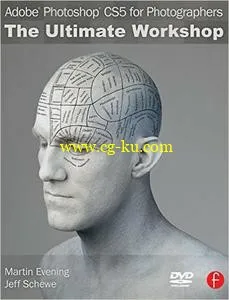
Adobe Photoshop CS5 for Photographers: The Ultimate Workshop
MOV | AVC 355kbps | English | 1024x768 | 25fps | 3h 20mins | AAC stereo 101kbps | 1.77 GB
Genre: Video Training
If you already have a good knowledge of Adobe Photoshop and are looking to advance your skills, Adobe Photoshop CS5 for Photographers: The Ultimate Workshop is the book you've been waiting for. Renowned photographers Martin Evening and Jeff Schewe impart their Photoshop tips and workflow, showing you how to use a vast array of rarely seen advanced Photoshop techniques. Whether the subject is serious retouching work, weird and wonderful compositions, or planning a shoot before you've even picked up a camera, you can be sure that the advice is based on years of practical experience.
Full of inspirational photographs and hundreds of full-color screenshots to show you how it's done, this book features:
-Advice on becoming a retouching master with advanced masking and compositing techniques
-A detailed workflow for preparing your images for the best possible output, showing you how to meet both deadline and budge without sacrificing quality
-26 movie tutorials on the included DVD, offering over 3 hours of movie content
The ideal companion to Photoshop CS5 for Photographers, this is a must-have resource for any serious user of Adobe Photoshop.
Process Versions in Camera Raw
Camera Raw 6 now provides the option to choose between two Process Versions: 2003 and 2010. This movie explains the reasons why this was done and demostrates the advantages offered when using Process 2010, particularly with regard to the Detail panel sharpening and noise reduction.
Basic image processing in Camera Raw
With so many tools and ways to edit photographs in Photoshop, it is easy to get confused when working out what is the best way to edit an image in Photoshop. At the end of the day we find that 90% of the photographs we take can mostly be improved by applying a standard series of steps. We do this all in Camera Raw when processing our raw photos, because we find it to be the most efficient workflow available.
Portrait Sharpening
This is the second of three videos showing how to use capture sharpening in Camera Raw. Using a portrait of Courtney shot by Martin, Jeff shows how to adjust the sharpening parameters–particularly the edge masking–to get the optimal sharpening result for portraits (or images with low edge frequency).
Landscape Sharpening
Capture sharpening, part of the sharpening workflow as advocated by author and imaging expert Bruce Fraser is now part of an integrated tool in Camera Raw. This video shows how to approach “landscape” sharpening–or images with high frequency edge detail. This demo shows how to use the parameter preview to see exactly what you are doing and how to adjust the sharpening settings to bring out the best image detail your image can provide. This is part 1 of 3 sharpening videos.
Smart Object sharpening blend
If you find yourself working on an image that has a mix of both high and low edge frequency, what are you supposed to do? The best way is to blend two different capture sharpening together to get the best of both solutions. An easy way to do this is by opening the images from Camera Raw into Photoshop using Smart Objects. You can then optimize the sharpening for each edge frequency and blend them together using layers masks.
Adobe Camera Raw noise reduction
The Camera Raw noise reduction was much improved in Photoshop CS5. This movie briefly shows you how to make the most of the main controls in Camera Raw. It also shows how you can further refine stubborn noise by using the Dust & Scratches filter in Photoshop.
Adding grain in Camera Raw
Camera Raw 6 also allows you to add grain via the new Effects panel section. In this movie I show how small amounts of grain can be added in conjunction with the adjustments applied to the sharpening and noise reduction, in order to produce an optimum rendering from a high ISO raw file.
Content-Aware Filling
The Content-Aware fill feature can be useful for a number of tasks. In this movie I show how one can combine using a Color Range selection with the Content-Aware fill command to quickly eradicate flower petals from a grass lawn.
Creating 360° Panoramas
Although Photoshop is not intended to be used as a tool for creating spherical panoramas, the align technology in Photoshop has been suitably improved that it can be used to create 2D images that show a flattened view of a complete spgherical panorama. Following on from this you can use the 3D tools in Photoshop to manipulate a spherical panorama image.
Merge to HDR Pro image editing
The latest Merge to HDR Pro feature is a big improvement upon the previous Merge to HDR. This movie shows how you can manipulate the Merge to HDR controls to successfully blend 3 bracketed exposures to create a single HDR image. In addition, this movie shows how you can add a single image exposure layer to tame the col
Adobe Photoshop CS5 的摄影师 终极讲习班
MOV |AVC 355 kbps |英语 |1024 x 768 |25 帧/秒 |3 小时 20 分钟 |AAC 立体声101 kbps |1.77 GB
体裁: 视频培训
如果你已经有很好的 Adobe Photoshop 知识并正在寻找来提升你的技能,AdobePhotoshop CS5 的摄影师: 终极车间是你一直在等待的那本书。著名摄影师马丁晚上和杰夫半吊子涉猎传授他们的 Photoshop 技巧和工作流程,向您展示如何使用大量的很少见到先进的 Photoshop 技术。不论其主题是严肃的修饰工作,奇妙的成分,或规划拍摄之前你甚至已经拿起了相机,可以肯定的意见基于多年的实践经验。
充满了具有启发性的照片和数百名全彩屏幕截图给你看它是如何做,这本书的特点:
-成为修饰大师与先进的掩蔽和合成技术的建议
-A 详细工作流程准备您的图像为最佳可能的输出,向您展示如何满足两个截止日期和让步而不会牺牲质量
-26 电影教程包括 dvd,将提供超过 3 小时的电影内容
理想的伴侣到 Photoshop CS5 对于摄影师来说,这是 Adobe Photoshop 任何严重的用户必须拥有资源。
过程中相机原始版本
相机原料 6 现在提供过程的两个版本之间进行选择的选项: 2003年和 2010 年。这部电影说明为什么这样做的理由和椎骨使用过程 2010 年,尤其是细节面板锐化和降噪时提供的好处。
基本图像处理技术在相机原始
有这么多的工具与方法来编辑照片在 Photoshop 中的,很容易搞不出什么是最好的方法来编辑图像在 Photoshop 中的工作时。在年底的一天,我们发现,大多可以应用一系列标准的步骤提高 90%的照片我们采取。我们做这一切都在相机原始时处理我们原始的照片,因为我们觉得这是最有效的工作流可用。
肖像锐化
这是三个视频显示如何使用捕获锐化在相机原始第二。使用由马丁,杰夫节目的考特尼拍摄肖像如何调整锐化度参数 — — 特别是边缘蒙版 — — 要获得肖像的最优锐化结果 (或图像与低边缘频率)。
景观锐化
捕获锐化,锐化工作流由作者鼓吹和成像专家布鲁斯 · 弗雷泽的一部分现在是一个集成的工具,在相机原始的一部分。该视频演示如何处理"景观"锐化 — — 或高频边缘细节的图像。此演示展示了如何使用参数预览,看看到底是什么你在做和如何调整要带出最好的图像细节你图像的锐化设置可以提供。这是 3 锐化视频的第 1 部分。
智能对象锐化混合
如果你发现自己工作有高、 低两者的混合图像边缘频率,你应该要做?最好的方法是混合两种不同的捕获,锐化在一起以得到最好的两种解决方案。简单的方法做到这一点是通过打开图像从相机原始入 Photoshop 使用智能对象。然后可以优化每个边缘频率锐化和混合他们一起使用图层蒙版。
Adobe 相机原始降噪
相机原始降噪是在 Photoshop CS5 大大改善。这部电影简要说明你如何充分利用中相机原始的主要控件。它还演示如何,您可以进一步细化固执噪声通过使用 Photoshop中的蒙尘与划痕滤镜。
在相机原始添加谷物
相机原料 6 也允许您添加新效果面板部分通过粮食。在这部电影里我展示如何小加调整应用锐化和噪声的约简,以产生最佳的呈现,从一个高的 ISO 原始文件,结合大量粮食。
内容识别填充
内容感知的填充特性可用于多个任务。在这部电影里,我显示一个可以如何结合使用颜色范围选择内容识别填充命令快速消除花瓣从草草坪。
创建 360 度全景
虽然 Photoshop 不打算被用作创建球面全景图的工具,在 Photoshop 中的对齐技术就已得到适当改进,它可以用于创建 2D 图像表明,完整 spgherical 全景的平面的视图。遵循这样的你可以使用 3D 工具在 Photoshop 中操纵球面全景图像。
合并到 HDR Pro 图像编辑
最新合并到 HDR Pro 功能是对以前合并到 HDR 的一大进步。这部电影看你如何可以操纵合并到 HDR 控件成功混合 3 包围的曝光来创建单一的 HDR 图像。此外,这部电影演示如何您可以添加单个图像曝光层驯服上校