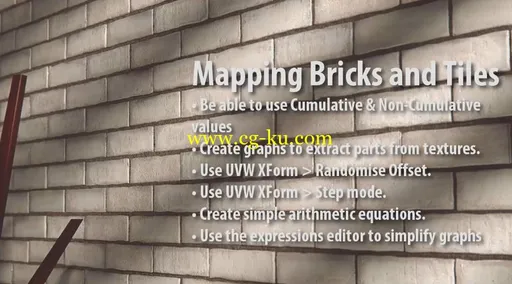
链接:
密码:bmv2
RailClone 2.4 Lite or Pro MAX文件需装
Welcome to another instalment of our regular tips and tricks episodes. After a run of in-depth 30 minute tutorials, this time we’re going to return to something a little more concise as we share time saving graph-snippet for mapping segments and randomizing them with individual tiles or bricks from textures..
In the RailClone 2.4 we showed how the UVW XForm operator can be used with a Random Offset and Step parameter to grab individual tiles from a texture. The problem here is that while you can enter offset values separately for both the U and V offset, there’s only one step parameter that is used for both axes. This is great as long as the texture has an equal number of tiles, but if the number of tiles is different on each axis then the textures won't align with the segments correctly. In this tutorial we use multiple UVW XForm operators to separate the controls for the U and V axes. In addition, we’ll automatically adjust the segment's UVWs so that they scale to fit an individual brick to save you from having to manually adjust the UVW coordinates on the source geometry.