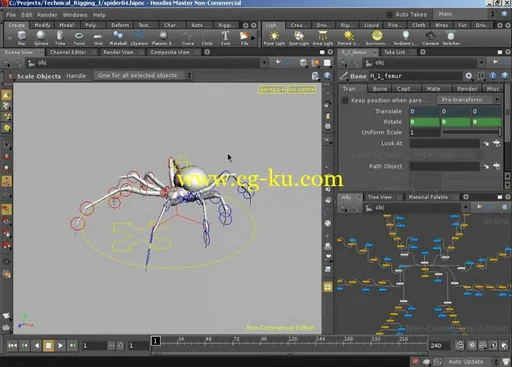
3DBuzz – Technical Rigging Houdini Volumes 1 – 5
Title: 3DBuzz – Technical Rigging Houdini Volumes 1 – 5
Info:
Technical Rigging I
Welcome to Technical Rigging I, the first volume of the Houdini Technical Rigging Series. In this volume, we introduce you to some of the foundational elements of the rigging process, helping you learn the basics of rigging your own characters and creations in Houdini! The volume begins with an overview of the process of rigging itself, discussing the role of rigging in a production pipeline. From there, the lecture then covers the process of bone creation and the workflow for using bones in Houdini, allowing the viewer to create skeletal systems for their rigs. Next, we take things a step further, showing you how interfaces can be layered onto your bones, allowing for direct Forward Kinematic (FK) control over the skeletal system!
But things don’t stop there! We push the technical aspect to the next level by showing you how you can use the Python programming language to create your own customized tool for automatic generation of skeletal control objects, allowing you to jump start your skill set as a true tool-developing technical director!
Finally, we bring it all together by showing you how the entire process can be applied to create a custom animation rig for a 3D model of a spider!
Note: This video assumes basic knowledge of programming with the Python programming language!
Technical Rigging II
Welcome to Technical Rigging II, the second volume of the Houdini Technical Rigging Series! This volume focuses on the process of “capturing” in Houdini, which is commonly referred to as “skinning” in many other 3D applications. We will show you the complete process of capturing your geometry to your rig using both manual means as well as the Capture Geometry Tool. In doing so, you’ll gain a more intimate understanding of how the Capture Geometry Tool actually goes about working with your skeleton and your geometry and helping you to see how best to use it to capture your geometry in the future
You will get to see a great deal of technical whiteboard-style lecture that shows you exactly what is taking place under Houdini’s hood when using the Capturing system. In overview, the course of the lecture spans not only the application of Capturing, but also several means of control and adjustment for vertex weighting of your captured geometry, as well as how you can mirror your capture work to the opposite side of your model. We also look at even more technical applications of the capturing process, by demonstrating the use of multiple blends between different layers of capture data. In this way, the artist is given full control over choosing and blending between a variety of different capture setups, allowing for highly customizable control and deformation!
Along the way, you’ll learn about some new Surface Operators (SOPs) including the Capture SOP and the Deform SOP. You will also be introduced to Capture Regions, Deform Regions, and both Point and Detail Capture attributes. Next, we show you how to work with the Edit Capture Regions Tool and how it can be used to adjust the area of effect for each Capture Region quickly and easily. We also demonstrate and explain the use of the Align Capture Pose Tool, which provides the ability to synchronize Deform Regions to Capture Regions, or vice versa.
Other topics covered in the lecture include the use of the Edit Capture Weights Tool and the Capture Override SOP, allowing you to manually edit the individual vertex weights of your captured geometry through the use of intuitive handles or precise spreadsheets. We’ll also show the more organic method of weight adjustment with the Paint Capture Layer Tool and its associated Capture Layer Paint SOP.
Once you see these weight placement and adjustment methods, we’ll move on to show you the Mirror Capture Weights Tool and the Capture Mirror SOP, allowing you to send your capture information to the opposite side of your model! We’ll carefully walk you through the multiple behaviors of the mirroring system, allowing the viewer to be able to select the right behavior for their individual task. Once done, we’ll show you the Edit Capture Blends Tool, which allows you to easily blend between different capturing setups, creating a final result out of a weighted combination of several capture scenarios!
Technical Rigging III
Welcome to Technical Rigging III, the third volume in 3D Buzz’s Houdini Technical Rigging Series! This new volume in the Technical Rigging Series focuses primarily on Inverse Kinematics (IK) and their use in rig setups. We will begin by introducing you to the concept of IK itself, building off of the FK concepts presented in Technical Rigging I, and showing you the key differences between the IK and FK systems. Next, we’ll show you how to set up IK solutions on your rig, demonstrating the various additional parameters that provide more control over the IK system itself.
Once you have the
3DBuzz
— —
技术
操纵
胡迪尼
卷
1
-
5
标题
︰
3DBuzz
— —
技术
操纵
胡迪尼
卷
1
-
5
信息
︰
技术
操纵
我
欢迎
到
技术
操纵
我,
胡迪尼
技术
索具
系列
的
第一
卷
。
这
本书
中
,
我们
向
您
介绍
一些
基本
要素
的
操纵
过程
,
帮助
你
了解
的
操纵
自己
的
字符
和
胡迪尼
的
创作
基础知识
!
该
卷
始
于
操纵
本身
,
讨论
的
索具
生产
管道
中
作用
过程
的
概述
。
从
那里
,
这
次演讲
然后
涵盖
骨
创造
和
使用
骨骼
中
胡迪尼
,
允许
查看器
来
创建
他们
的
钻机
的
骨骼
系统
的
工作流
的
过程
。
接下来
,
我们
看
事情
更
进一步
,
显示
你
如何
可以
到
你
的
骨头
,
分层
接口
允许
直接
向前
运动
(FK)
控制
骨骼
系统
!
但
事情
不
就此
止步
!
我们
推向
技术
方面
下
一级
通过
展示
你
如何
使用
Python
编程
语言
为
自动
生成
的
骨骼
控制
对象
,
创建
您
自己
的
自定义
的
工具
允许
您
跳
开始
你
将设置
为
true
的
工具开发
技术
总监
的
技能
!
最后
,
我们
把
它
在一起
由
向
您
展示
如何
应用
的
整个
过程
来
创建
自定义
动画
钻机
的
3D
模型
的
蜘蛛
!
注
︰
这
段
视频
假设
编程
基础
的
知识
与
Python
编程
语言
!
技术
索具
二
欢迎
来到
技术
操纵
二
,
胡迪尼
技术
索具
系列
第
二
卷
!
此
卷
侧重
于
"捕捉"
胡迪尼
,
俗称
为
"剥皮"
在
很多
其他
的
3D
应用程序
的
过程
。
我们
将
向
您
展示
捕捉
到
您
的
钻机
使用
两个
几何图形
的
完整
过程
手册
的
含义
,
以及
捕获
几何
工具
。
在
这样
做的过程中
,
您将
了解
更
亲密
的
捕获
几何
工具
实际上
是
如何
使用
你
的
骨骼
和
几何图形
和
帮助
你
,
请参阅
如何
使用
它
来
捕获
你
的
几何
将来
你
会
看到
大量
的
表明
你
到底
正在
发生
的
胡迪尼的
引擎盖
下
时
使用
的
捕获
系统
的
技术
的
电子白板风格
讲座
。
在
概述
中
,
课程
讲座
的
跨越
不仅
应用
捕获
,
而且
也
几个
手段
的
控制
和
调整
为
顶点
加权
的
你
捕获
的
几何形状
,
以及
如何
你
可以
到
你
的
模型
的
另
一
侧
镜像
您
捕获
工作
。
我们
还
通过
展示
使用
的
捕获
数据
的
不同
层
之间
的
多个
混合
看
捕捉
的
过程
中
,
甚至
更多
的
技术
应用
。
这
种方式
,
这
位艺术家
给出
了
选择
和
混合
各种
不同
的
捕获
设置
中
,
可以
进行
高度
自定义
的
控制
和
变形
之间
的
完全
控制权
!
一
路上
,
您将
了解
到
一些
新
的
表面
运算符
(Sop)
,
包括
捕获
SOP
和
变形
的
SOP
。
你
也
会
引入
捕获
区
,
变形
区
和
点
和
细节
捕获
属性
。
接下来
,
我们
告诉
你
如何
使用
编辑
捕获
区域
工具
和
如何
使用
它
来
快速
、
轻松地
为
每个
捕获
的
区域
调整
领域
的
影响
。
我们
还
展示
和
解释
工具
的
使用
对齐
捕捉
构成
,
它
提供
了
以
同步
捕获
区域
变形
区域
的
能力
,
或
反之亦然
。
在
演讲
中
涉及
的
其他
主题
包括
使用
编辑
捕获
权重
工具
和
捕获
重写
SOP
,
允许
您
手动
编辑
单个
顶点
权重
的
你
捕获
几何
直观
的
句柄
或
精确
的
电子表格
。
我们
还
会
展示
与
油漆
捕获
层
工具
和
其
相关联
的
捕获
层
油漆
SOP
的
权重
调整
的
更多
的
有机
方法
。
一旦
你
看到
这些
重量
放置
和
调整
方法
,
我们会
继续
前进
向
您
展示
镜像
捕获
权重
工具
和
捕获
镜像
SOP
,
允许
您
捕获
信息
发送
到
您
的
模型
的
对面
!
我们会
仔细
穿越
你
的
镜像
系统
中
,
多个
行为
让
观众
能够
选择
正确
的
行为
,
为
他们
个人
的
任务
。
一旦
完成
,
我们会
向
您
展示
编辑
捕获
共混物
工具
,
该
工具
允许
您
轻松地
融入
之间
不同
的
捕获
设置
,
创建
几种
捕获
方案
加权
组合
最终
结果
!
技术
索具
三
欢迎
来到
索具
三
技术
,
第
三
卷
在
3D
Buzz 的
胡迪尼
技术
索具
系列
!
这个
新
技术
的
索具
系列
卷
主要
集中
在
逆
运动学
(IK)
和
其
在
钻机
设置
使用
。
我们
将
首先
把
你
介绍
给
IK
本身
的
概念
、
建设
从
FK
概念
提出了一种
在
技术
操纵
,
并
向
您
显示
IK
和
FK
制度
之间
的
关键
差异
。
接下来
,
我们会
显示
你
如何
设置
IK
解决方案
在
您
的
平台
,
展示
提供
更多
的
控制权
IK
系统
本身
的
各种
附加
参数
。
一旦
你
有
了