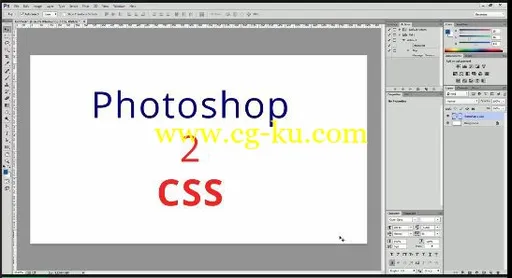
Getting CSS From Photoshop
MP4 | Video: AVC 1280x720 | Audio: AAC 44KHz 2ch | Duration: 1 Hours | 1.02 GB
Genre: eLearning | Language: English
As we all know many of us used photoshop as our main webdesign tool to design websites. and even after the design psd files we used photoshop to slice our website to write the code for our website to make it look exactly as it's is in the psd design. But if you are a web designer you know how painful it is to write thousand aline of code in the CSS to make website look exactly as it is. But think if you generate those thousand line of code with just one click it like copy paste and get the exactly same style that you design in the psd file..Is it possible ? Well the answer is yes it is possible and that's why this class are..
The Newer version of photoshop have a new features called copy CSS. And this will convert any photoshop layer style into css with just one click. so you just copy and paste it and get the same style without write single line of code. In this class I'll teach you step by step process to used that features and get css form photoshop not only just for one layer I'll teach you how to get multilayer css , how to get vector shapes css with blending options like drop shadow , gradient , stroke, opacity. And not only that at the end I'll show you if you don't have the latest version of photoshop you can still used this features even on photoshop CS3. So thanks for your interest in this class and let's get started with Photoshop 2 CSS class
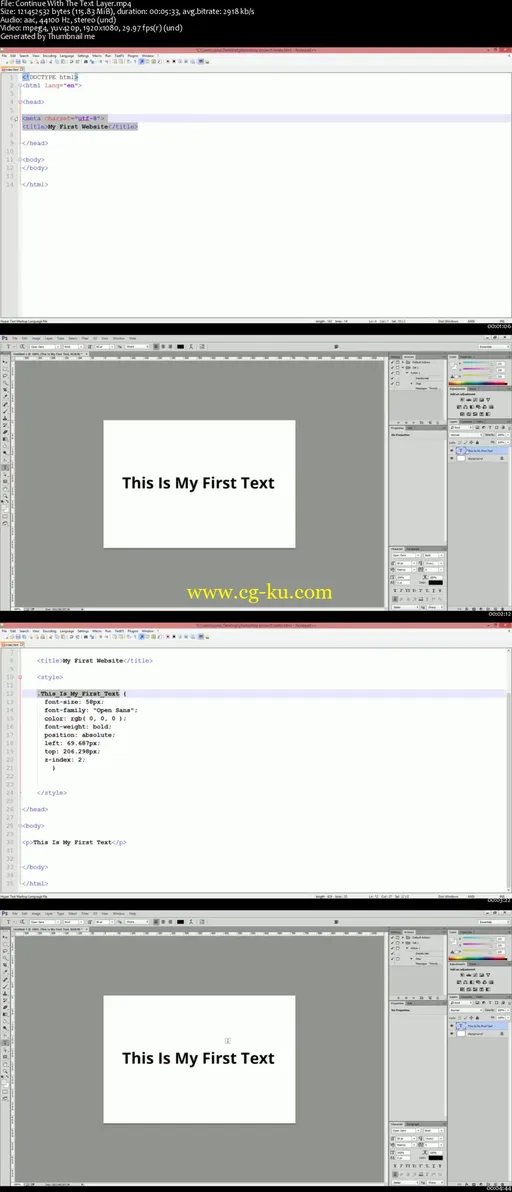
从 Photoshop 中获取 CSS
MP4 |视频 ︰ AVC 1280 x 720 |音频 ︰ AAC 44 KHz 2 通道 |持续时间 ︰ 1 小时 |1.02 GB
类型 ︰ 电子学习 |语言 ︰ 英语
我们都知道我们很多人用 photoshop 作为我们主要的网页设计工具来设计网站。和我们使用的设计 psd 文件后,还在 photoshop 切我们的网站,为我们的网站,使它看起来完全是因为它具有编写代码 psd 设计。但是,如果你是一个 web 设计师,你知道它是多么痛苦写几千行代码中的 CSS,使网站看起来完全一样的。但认为是否您生成这些几千行代码只是一个单击它像复制粘贴,而你设计 psd 文件中完全相同的风格。它是可能的吗?好答案是的肯定的它是可能和这就是为什么这个班的学生。
Photoshop 的较新版本有一个新的功能,称为复制 CSS。这将把任何 photoshop 图层样式转换为 css 只需单击一下。所以你只是复制和粘贴它和得到相同的样式,而不写一行代码。这节课,我教你一步一步进程使用该功能,会 css 形成 photoshop 不只是为一个图层,我会教你如何得到多层 css,如何得到矢量形状与混合选项的 css 喜欢降阴影、 渐变、 描边、 不透明度。并不只是在结束了我会告诉你,是否你没有最新版本的 photoshop 你仍然可以在 photoshop CS3 上甚至使用此功能。很感谢您关注此类中,我们开始与 Photoshop 2 CSS 类