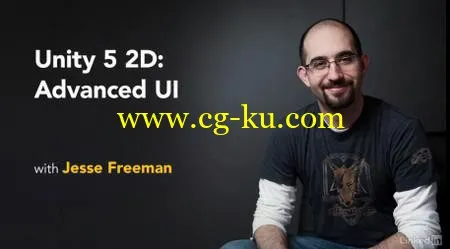
Unity 5 2D Advanced UI
MP4 | Video: AVC 1280x720 | Audio: AAC 48KHz 2ch | Duration: 2 Hours 19m | 354 MB
Genre: eLearning | Language: English
One of the most important aspects of any game is its UI. Your players spend the majority of their time navigating between different game screens, selecting options, and reviewing game progress. This course addresses some ways to build and design the user interface of a game with Unity's new UI system. Here you'll tackle the start screen, game over screen, difficulty window, and virtual keyboard—common components of most popular 2D and 3D games.
Unity expert Jesse Freeman helps you design your UI using custom prefabs (reusable UI elements), UI components such as windows and buttons, simple buildup animations, and transitions. He also helps you create a window manager to guide changes and relationships between windows, and extend the window system with a custom Unity editor that lets you standardize window display and navigation throughout your game.
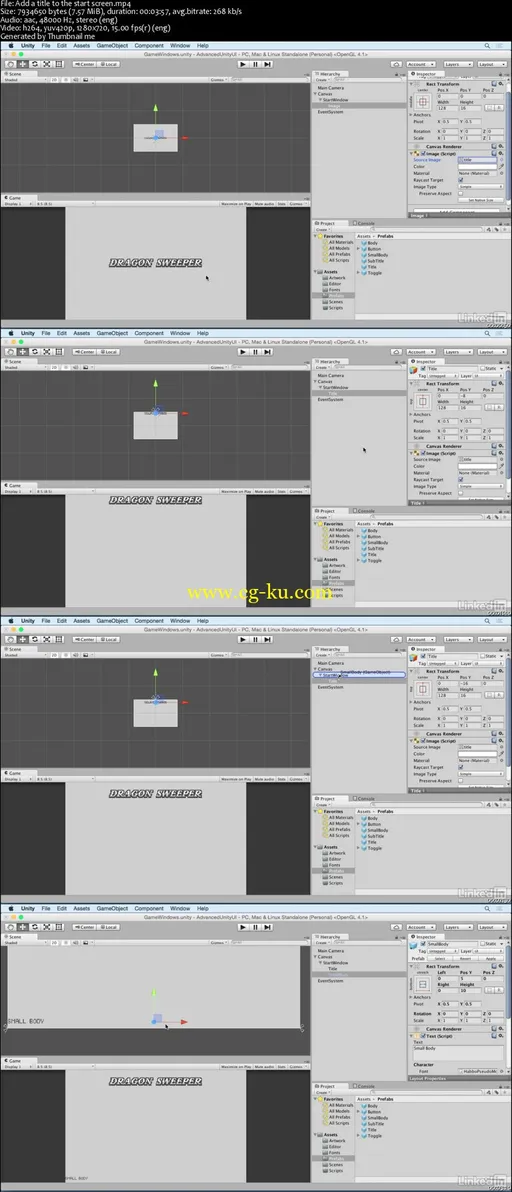
统一
5
2D
︰
先进
的
用户界面
MP4
|
视频
︰
AVC
1280 x 720
|
音频
︰
AAC
48 KHz
2 通道
|
持续时间
︰
2
小时
19 m
|
354
MB
类型
︰
电子学习
|
语言
︰
英语
任何
一
场比赛
的
最
重要
方面
之一
是
它
的
UI
。
你
的
球员
会
花
很
多
时间
不同
游戏
屏幕
之间
导航
,
选择
选项
,
并
审查
游戏
进度
。
本
课程
讨论
了
一些
如何
建造
和
设计
一个
游戏
与
统一的
新
UI
系统
的
用户
界面
。
在这里
你会
解决
开始
屏幕
,
游戏
结束
屏幕
、
困难
窗口
和
虚拟
键盘 — — 常见
的
最
受欢迎
的
2D
和
3D
游戏
的
部件
。
统一
专家
杰西 ·
弗里曼
可帮助
您
设计
您
的
UI
使用
自定义
预置
(可重用
UI
元素),
UI
组件
,
如
windows
和
按钮
,
简单
累积
动画
和
过渡效果
。
他
还
可以帮助
您
创建
一个
窗口
管理器
来
指导
窗口
,
之间
的
变化
及其
相互关系
和
扩展
窗口
允许
您
自定义
Unity
编辑器
系统
规范
窗口
显示
和
导航
整个
你
的
游戏
。