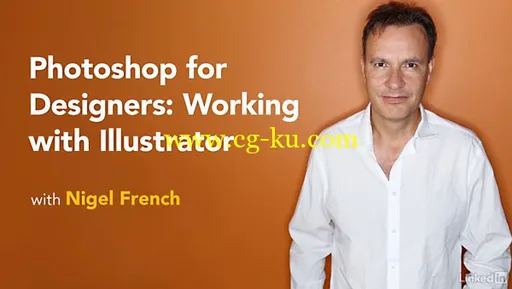
Lynda - Photoshop for Designers Working with Illustrator
Size: 2.34 GB | Duration: 4h 1m | Video: AVC (.mp4) 1280x720 15&30fps | Audio: AAC 48KHz 2ch
Genre: eLearning | Level: Intermediate | Language: English
This installment of Photoshop for Designers shows how to combine Adobe Illustrator and Photoshop, taking advantage of the strongest features in each program. Learn how to work with symbols, custom brushes, Live Paint, creative filters, clipping masks, and more, while following along with veteran graphic designer and teacher Nigel French. Nigel explains the relationship between Photoshop and Illustrator and walks through hands-on projects such as a montage, a movie poster, and a print ad, while demonstrating how to work back and forth between the two applications.
Topics include:
* Combining Photoshop with the Illustrator Image Trace command
* Generating "painted" type with Illustrator brush strokes
* Creating an abstract background
* Adapting a Photoshop custom shape into a symbol
* Experimenting with transformations
* Creating frames, backgrounds, and type
* Duplicating, scaling, and arranging elements
* Modifying Illustrator symbols in Photoshop
* Adding and styling type with Offset Path
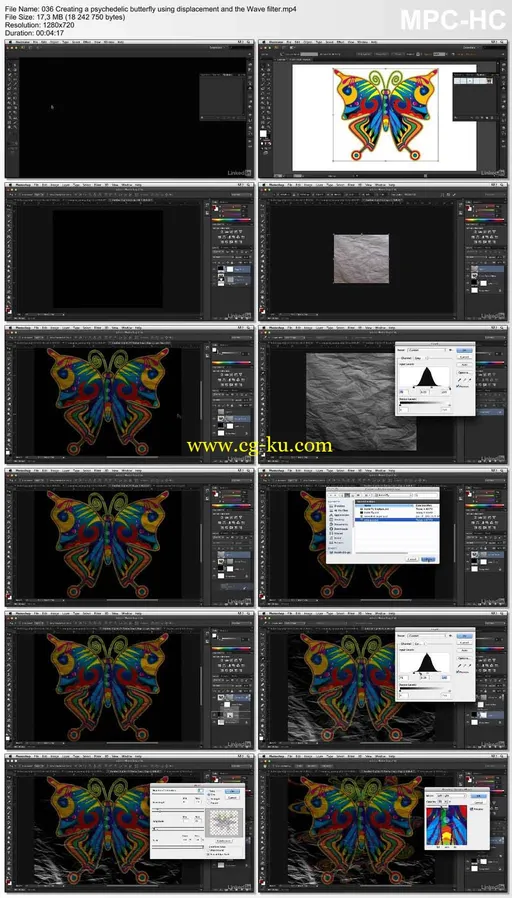
琳达-Photoshop 设计师 ︰ 工作与插画家
大小 ︰ 2.34 GB |持续时间 ︰ 4 h 1 m |视频 ︰ AVC (.mp4) 1280 x 720 15 及 30 fps|音频 ︰ AAC 48 KHz 2 通道
类型 ︰ 电子学习 |级别 ︰ 中级 |语言 ︰ 英语
本期的 Photoshop 设计师演示如何将 Adobe Illustrator 和 Photoshop,利用每个程序中的最强大功能结合起来。了解如何使用符号、 自定义笔刷、 实时上色、 创意筛选器,剪切蒙版,和更多,同时沿着资深平面设计师和 Nigel 法语老师。Nigel 解释Photoshop 和插画家之间的关系,并通过实践项目、 蒙太奇电影海报,广告,同时展示如何在两个应用程序之间来来回回走。
主题包括 ︰
* 将 Photoshop 结合 Illustrator 图像跟踪命令
* 生成"画"与插画画笔描边类型
* 创建一个抽象背景
* 改编成一个符号的 Photoshop 自定义形状
* 尝试转换
* 创建帧、 背景和类型
* 复制、 缩放和安排元素
* 修改在 Photoshop 中的插画家符号
* 添加和造型与偏移路径类型