
A Designers Guide to Printing with Photoshop
Duration: 2h 00m | Video: AVC (.flv) 1280x720 15fps | Audio: AAC 44.1KHz stereo | 1.9 GB
Genre: eLearning | Level: Intermediate | Language: English
We’ll start this Photoshop tutorial by learning about the RGB and CMYK color models, which is something every designer must understand. From here, we will begin learning about several topics that are specific to preparing jobs for commercial printing. First, we will spend a little bit of time learning about the difference between screen resolution and print resolution. Next, we’ll move on and learn about topics like sport color and process color, the appearance of black, separating artwork for both process and spot printing and how we can manage our ICC color profiles. We’ll wrap up this course by learning how to prepare a press ready PDF in Photoshop. After completing this tutorial, you will have a good understanding of the concepts, tools and techniques used to prepare print ready documents in Adobe Photoshop.
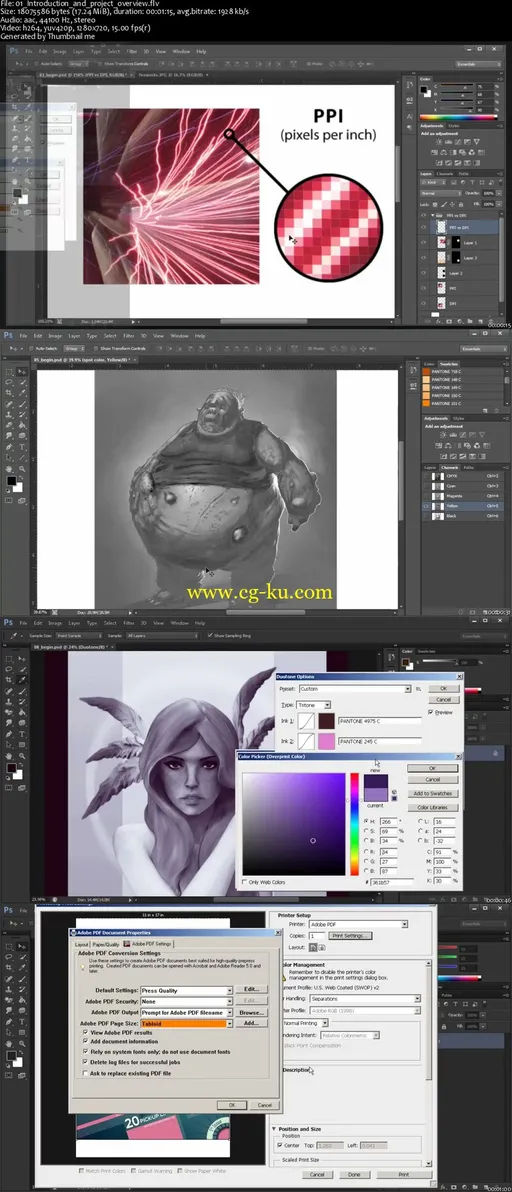
印刷用 Photoshop 设计指南
持续时间 ︰ 2 h 00 m |视频 ︰ AVC (.flv) 1280 x 720 15 fps |音频 ︰ AAC 44.1 k h z立体声 |1.9 GB
类型 ︰ 电子学习 |级别 ︰ 中级 |语言 ︰ 英语
我们先本 Photoshop 教程来学习关于 RGB 和 CMYK 颜色模式,这是每一个设计师必须了解的事。从这里,我们将开始学习有关特定于为专业印刷准备工作的几个主题。首先,我们会花一点点的时间来学习如何屏幕分辨率和打印分辨率之间的区别。接下来,我们将继续前进并学习话题,如体育颜色和过程颜色,外观呈黑色,分离过程和专色印刷,和我们如何管理我们 ICC 颜色配置文件的图稿。我们打包了本课程通过学习如何编写新闻准备好在 Photoshop 中的 PDF。完成本教程之后,你会有好的理解的概念、 工具和技术用于准备打印准备文档在 Adobe Photoshop 中。