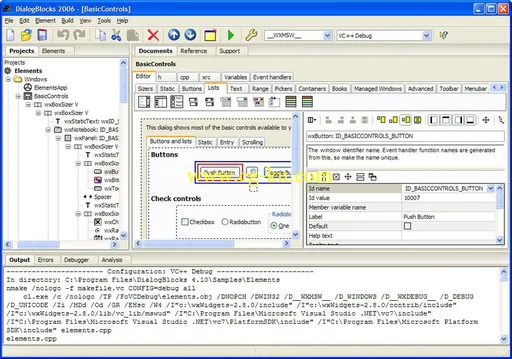
DialogBlocks 是一款对话框资源编辑器,能让你快捷地生成专业式样的对话框,向导和框架,以便在Windows、Linux、Mac或其他支持wxWidgets的平台 上开发使用。
它可以帮助你生成可以自定义大小、可拖放的对话框,创建复杂的向导等,输出的是C++或XRC代码。支持生成符合不同平台的界面设计指南的用 户界面,只需要标记元素是针对某个平台或多个平台即可,之后就可以预览他在各个平台上的外观了。
Anthemion Software DialogBlocks 5.08 (Mac/Lnx) | 56 Mb (Total)
Anthemion DialogBlocks is a sizer-based resource editor that quickly gets you creating professional-looking dialogs, wizards and frames for deployment on Windows, Linux, Mac or any other supported wxWidgets platform.
What can DialogBlocks help you do?
• create resizeable, portable dialogs;
• create complex wizards and property sheet dialogs;
• create frames complete with menubar and toolbar;
• create wxAUI-based layouts with docking;
• see and edit the properties for each control or sizer in a convenient, consistent property editor;
• output to C++ or XRC;
• give your dialogs context-sensitive help and tooltips;
• store image resources and convert to inline or file-based XPMs;
• edit the generated C++ code by hand, but have DialogBlocks insert changes to the dialog;
• preview your dialogs, then quickly compile and run the application from within DialogBlocks;
• build wxWidgets from within DialogBlocks;
• migrate your old Windows RC dialogs as first-shot wxWidgets dialogs before full sizer-based conversion.
What benefits will you get?
• spend minutes on your dialog UI, not hours;
• no more writing complex sizer-based layouts by hand;
• the chore of adding event handlers becomes effortless;
• it's like having your own programming assistant updating your UI code.
More time-savers...
DialogBlocks is aimed at getting the job done quickly, and so has keyboard shortcuts for most operations. And you can simply double-click some controls to edit the label or default value in a pop-up window, as a handy alternative to using the property editor.
DialogBlocks is educational, too: there's a description mode that gives you an English 'translation' of the sizer settings for the selected element, as well as a short description of the element itself. This will make it much easier to spot mistakes and bring you up to speed with using sizers.
DialogBlocks is available on Windows, several Linux variants, FreeBSD, Solaris x86, and Mac (PPC and Intel). The resulting C++ and XRC files can be used on any platform for which wxWidgets is supported.