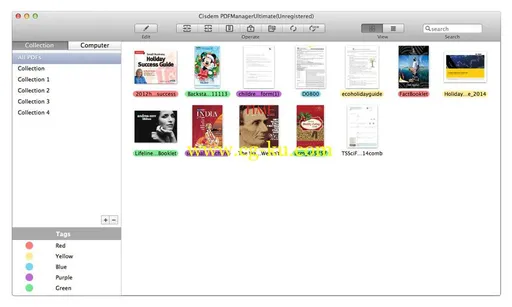
Cisdem PDFManagerUltimate 2.3.0 | MacOSX | 433 MB
PDFManagerUltimate is best PDF Editor that can enhance the way you work with PDF documents. It is equipped with 10 tools to read, edit, combine, split, encrypt, compress, organize, sign, extract text or images from PDF files, and lets you convert normal or scanned PDF to Word, Excel, Text, PPT, Keynote, Pages, HTML, EPUB, Rtfd, and image(*.bmp, *.png, *.tiff, *.jpg, *.gif) with advanced OCR function.
Edit, Annotate and Collaborate with ease
PDFManagerUltimate gives you the power to edit and annotate PDF files on Mac directly like what you do in a Word processor. You can easily add texts, comments, notes, or shapes (Rectangle, Rounded Rectangle, Circle,) to the PDF, highlight, cross-out, underline text, and draw an arrow or a line for more effective collaboration.
Convert PDF to Editable Formats
Not only a PDF editor, PDFManagerUltimate is a powerful PDF converter as well. You can instantly add batches of PDF files, and convert PDF into Microsoft Word, Excel, Text, PowerPoint, Pages, EPUB eBooks, HTML, and images, etc., saving fonts, formatting, and so much time.
Use OCR to Edit and Convert Scanned PDF or images
Need to make changes to a scanned PDF? PDFManagerUltimate comes with OCR (Optical Character Recognition) technology which can recognize text in 49 languages, including English, French, German, Italian, Portuguese, Danish, Russian, etc. and you can easily convert scanned PDF to Word, Text, Excel, PPT, Keynote, Pages, Rtfd, ePub, HTML, and image formats for editing and analysis.
Split, Merge, Compress and Extract from PDF
As an all in one PDF tool, PDFManagerUltimate combines often used operations like merge PDF files into one, splitting PDF file into smaller files, compressing PDF to smaller size as well as more exotic ones like exporting text or images from PDF files.
Sign PDFs on Mac
Have a scanned signature? Just drag it onto a PDF and scale it or you can electronically sign a PDF document by creating new signature with mouse or trackpad using an intuitive signature drawing pad.
Password Protect PDF Files
To safeguard your PDF files against prying eyes, you can set open passwords for your PDF files, preventing the PDF files from opening or reading. You can also set owner passwords, preventing your PDF files from printing, editing, coping, and changing.
System Requirements: Mac OS X 10.7 Lion, OS X 10.8 Mountain Lion, OS X 10.9 Mavericks, OS X 10.10 Yosemite, and OS X 10.11 El Capitan.