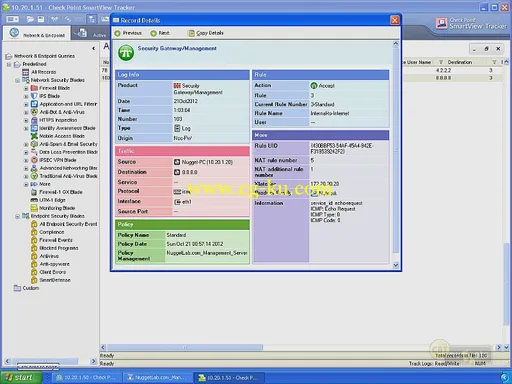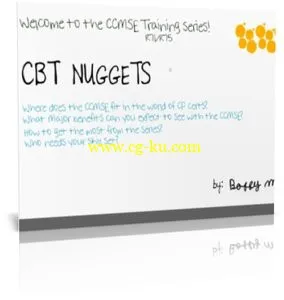
CBT Nuggets - Check Point Security R71/75 CCMSE 156-815.71
MP4 | AVC 256kbps | English | 800x600 | 15fps | 10h 18mins | AAC mono 56kbps | 1.6 GB
Genre: Video Training
If you’ve already proven your chops with the CCSA and CCSE certifications, you’re ready to move on to Check Point’s advanced certification for security professionals: The coveted Check Point Certified Managed Security Expert (CCMSE). This series presents a great opportunity to join a club of elite security professionals that companies search for every day. Check Point Certified Professionals rank higher than other security vendor professionals, and the CCMSE validates that you have the skills to manage enterprise security deployments. If you want a certification that proves you have what it takes to secure the internet for companies at the Fortune and Global 100 level, the Check Point CCMSE R71/75 is your go-to certification. Get the training you need to pass it with this series. Check Point expert Bobby Meador walks you through the deployment and daily support of a multi-domain solution to provide security services to a large company – or as a managed services security provider. He also prepares you for the 156-815.71 exam.
CCMSE Welcome 00:09:46 2 minute preview
In this introductory Nugget, Bobby will get you excited about the series and the world of network security! He'll give an overview of the great stuff you'll learn, and will talk about how CCMSE certification can be beneficial to your career.
Primary MDS Install 00:30:19 2 minute preview
Learn to install the primary MDS server to host customer management servers, the first step to install a Check Point multi-domain server solution.
Provider-1 GUI Tools 00:30:22 2 minute preview
In this Nugget we dive in and begin exploring the Provider-1 Dashboard. The MDS dashboard is where 98% of your configuration will be excuted from with the Multi-Domain Server (Provider-1). This Nugget will begin your journey to fully understanding the MDS Provider-1 product.
Noc FW 00:51:55 2 minute preview
In this Nugget we will install the Noc FW, and this firewall will serve as your primary defense to protect the MDS environment. This firewall will also function as a Nat device to connect your customer management add-ons to firewalls across the internet or on different internet circuits in your campus.
Backup MDS Server Install 00:30:32 2 minute preview
In this Nugget we will build the backup MDS server to provide redundancy and disaster recovery should you lose your primary MDS server. Most companies will typically deploy the backup server in another location if they only have two MDS servers. In the event of a fire or natural disaster, this is good insurance to make sure your customers' data can always be managed.
MLM Server Install 00:30:26 2 minute preview
This Nugget will give us the skills to deploy a MLM (Multi Domain Log Mangement) server. This server will be your key to obtaining customer firewall logs without impacting the performance of the CMA mangement server. This server will collect logs and we can directly launch Smart View Tracker and view logs from a Customer Log Module.
HFA Upgrade 00:44:55 2 minute preview
In this Nugget we patch our MDS environment to make sure any bugs have been addressed, or to add new features to the product.
Smart Event 00:27:18 2 minute preview
In this Nugget we set up the Smart Event server to allow log correlation and alerting on rogue customer traffic.
Global Policy 00:41:43 2 minute preview
In this Nugget we review the process of using the global policy to manage our customer domains.
Smart Reporter for MDS 00:29:47 2 minute preview
In this Nugget we review the configuration process for installing the Smart Reporter product. This product will allow you to generate reports on customers' firewall traffic.
P1 command Line 00:40:44 2 minute preview
In this Nugget we review the MDS command line options for reviewing and verifying server operations.
Working with Customers 00:31:48 2 minute preview
In this Nugget we look at the process of importing Customer Management Servers to your MDS server.
R75.40VS Upgrade 00:44:33 2 minute preview
In this Nugget we perform an MDS upgrade to R75.40VS and we introduce everyone to the GAIA operating system.
VSX 01:04:22 2 minute preview
In this Nugget, we will introduce the Check Point VSX virtual firewall. This firewall is currently deployed in many Fortune 100 and MSSP environments.
R75.40VS VSX Conversion 00:20:59 2 minute preview
In this Nugget we review a new utility from Check Point that allows us to migrate from a physical firewall to a virtual firewall.
VSX Command Line 00:20:00 2 minute preview
In this Nugget we examine the VSX command line tools. This will allow you to become comfortable with identifying stats and troubleshooting a VSX gateway. We also demonstrate the steps required to restore a VSX gateway from a catastrophic failure.
MDS Global VPN 00:34:16 2 minute preview
In this Nugget we review the Global VPN options available on an MDS server. This technology will allow partner companies to exchange data from a centrally managed VPN cloud solution.
MDS Disaster Recovery 00:34:09 2 minute preview
In this Nugget we review some key steps that every Check Point admin should know. We take a step-by-step approach to explain how to recover an MDS server after a data center crippling failure.