
AppCODA - Beginning iOS 8 Programming + Swift
eBooks | PDF, EPUB | Source Code included | 567 MB
Videos: .MOV 1728x1080 30fps | Audio: AAC 48KHz 2ch | 3+ Hours | 5.47 GB
Genre: eLearning | Level: Beginner | Language: English
If you want to create an app but don't know where to begin, this course covers the whole aspect of Swift programming and iOS 8 development and shows you every step from an idea to a real app on App Store. Most courses start by teaching the fundamental programming concepts. At AppCoda, we believe programming should be fun to learn. Instead of just elaborating the theories, you'll learn 'by doing' right from the beginning. This practical learning approach has gained positive feedback from tens of thousands of our blog readers.
The Swift Programming Book (400-page PDF ebook).
The 'Beginning iOS 8 Programming with Swift' ebook delivered as a beautiful PDF (Source code included).
The complete source code and Xcode project of the demo apps you'll build (3 Premium App Templates in PSD).
The design templates save you money from hiring a designer that could cost hundreds or even thousands of dollars. You're free to use any screen design and graphics of the 3 premium templates in the your own apps.
Screencasts – Over 25 screencasts to walk you through everything every step of the way. Check out this sample screencast to take a look.
App Icons and Icon Set
Includes 15 app icons and icon set in PNG and PSD format for you to reuse. Later we'll add a set of App Store screenshot templates that allows you to create good looking screenshots even if you do not know Photoshop.
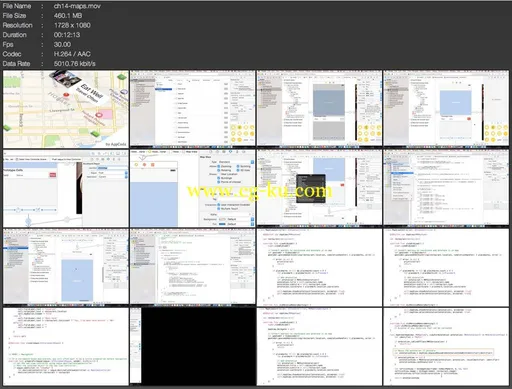
Intermediate Swift and iOS 8 Programming
A companion book (~200 pages) to further explore Swift and take you to the next step towards Swift mastery. The guide provides solutions and code samples to deal with common development problems such as how to integrate iAd, handle JSON, capture vide, QR code scanning and many more.
RSS App Code Template
A complete Xcode project of an RSS app. You can use the code template to create your own blog reader app or RSS app. It is a universal app that supports both iPhone and iPad.
What You Will Learn:
• New features of Xcode 6 and Swift Programming
• Playgrounds in Xcode 6
• Prototyping an app without writing a line of code
• Table view programming
• Table Cell Customization and Self Sizing Cells
• Applying Blur Effect using UIVisualEffect
• Auto layout
• UIView animations and Image Manipulation
• Working with maps
• Accessing Photo Library
• Using web view and sending email
• Search bar integration
• Working with Core Data
• Creating tutorial screens using UIPageViewController
• Integrating with CloudKit and build a social feature
• Pull to Refresh content
• Localizing Your App into different languages
• Arranging beta test using TestFlight
• Submitting your app to App Store