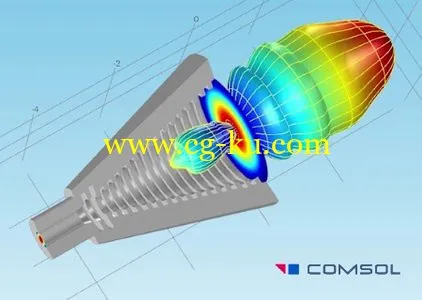
Comsol Multiphysics 5.x | 3.5 Gb
COMSOL, the leading provider of multiphysics modeling and simulation software, announced the update of the COMSOL Multiphysics software version 5.1, the first and only integrated simulation environment for building multiphysics models and for creating and sharing easy-to-use simulation apps.
Simulation experts can now benefit from a fully integrated environment where they can create models with COMSOL Multiphysics, build simulation apps with the Application Builder, and share these apps with non-experts via COMSOL Server. COMSOL software version 5.1 enhances user experience and productivity by allowing users to seamlessly combine model setup with application design from within a single interface. Major upgrades to the Application Builder include full integration between the Model Builder and Application Builder, improved layout tools for app design, and LiveLink for Excel capabilities in applications. Customers will also benefit from the flexibility of being able to run applications on multiple computers with COMSOL Server.
Going from Model to App Is Quick and Easy
In COMSOL Multiphysics 5.1, the Model Builder and Application Builder have been merged into one unified and interactive environment. While building an app, an engineer can easily switch between the Model Builder and Application Builder and make updates to both the model and app simultaneously. The Application Builder is now accessible directly from the ribbon in COMSOL Multiphysics, where the user can simply switch to the app design environment and continue working in just one click. Additionally, both models and apps can be saved in the unified .mph file format.
This streamlined integration of the Model Builder and Application Builder allows model data to be exchanged between the two tools from within the same environment. For example, a function or feature available in the Model Builder can be quickly made available in the Application Builder for the application designer to use. There is no need to interface between different software packages and all tools needed are readily available. Additionally, for instances where the application designer wishes to implement highly-customized commands and operations, code generation is greatly simplified in version 5.1 and many template codes are provided.
COMSOL Server also includes many improvements. It can now be run on multiple computers, allowing computations to be run on a separate machine from where the app is being launched. The updated Application Library in COMSOL Server features new grid, detail, and list views with information on which add-on products are needed to create a particular application.
To explore the new features, many new demo applications have been added to the Application Libraries and are available within the COMSOL software.
Hundreds of COMSOL Multiphysics and Add-On Product Updates Available to Customers
COMSOL Multiphysics users can now browse models and applications without the add-on product licenses and can perform additional postprocessing on the available results. This update will have a major impact on productivity as users can now inspect any COMSOL file and, while the simulation cannot be solved again, can see which features have been used and easily work on models and applications created by others.
Version 5.1 also introduces numerous enhancements to the existing functionalities of COMSOL Multiphysics and its add-on products. Ready-to-use parametric geometry components are now available to use with any module, and a library of dedicated parts has been created for the Microfluidics Module, Mixer Module, Ray Optics Module, and Structural Mechanics Module. The Ray Optics Module and Wave Optics Module will also benefit from the addition of a new Optical Materials Database.
Highlights of New Features and Tools Available in COMSOL Version 5.1
- Application Builder and COMSOL Server: Tighter integration between the Model Builder and Application Builder. Numerous productivity enhancements such as improved file handling, sending emails with attachments, string and keyword searches, custom toolbars for tables, and more. COMSOL Server can now distribute the workload of running applications on multiple computers. 20 fully-documented and ready-to-use simulation apps based on COMSOL models have been added to the Application Libraries.
- Geometry and Mesh: Face detection for imported meshes, surface simplification in mesh to geometry conversion, and domain and boundary selections for NASTRAN Property ID Numbers tools.
- Modeling Tools, Studies, and Visualization: A new matrix-free domain-decomposition solver. Visualization of a solution outside of the mesh (useful for far fields in electromagnetic waves and acoustic waves). Visualization of a periodic solution in a unit cell as a custom-sized array. Plots of geometric points or cut-points and their trajectory through time.
- Electrical: Multi-turn coil computation for coils with varying cross-sections. Surface roughness on lossy conductive boundaries for electromagnetic wave simulations. Hexagonal periodic structure handling. Special tools for handling ring resonators with the beam envelope formulation. New Optical Materials database. New Part Library for Ray Optics Module. Perforations feature for thin film damping (useful for MEMS). Demo application for computing and visualizing the color of an LED based on semiconductor physics.
- Mechanical: A new multiphysics interface for hygroscopic swelling has been added to the Structural Mechanics Module. Membranes can now have nonlinear materials. Trusses can be modeled to include nonlinear springs and plasticity. A Part Library has also been added for structural applications, which includes beams and bolts. A new Algebraic Turbulence model has been added to the Heat Transfer Module. A new multiphysics interface for heat transfer in porous media enables local thermal non-equilibrium simulations (useful for microwave heating, exothermic reactions, nuclear engineering, electronics system design, and full cells). New predefined impedance boundary conditions for acoustics. Ray acoustics for graded media and fluid models with attenuation.
- Fluid: Euler-Euler two-phase flow with turbulence. Fluid flow simulations can now combine porous media flow with turbulent flow, and porous domains are allowed to be unbounded with the aid of infinite elements. New pressure loss options for T-junctions, Y-junctions, and n-way junctions available for pipe flow simulations. New Part Library available in the Mixer Module.
- Chemical: Macroscale to miscroscale concentration coupling at pellet-fluid interface. Automatic computation of gas mixture viscosity for fluids and dusty gas model features. A new state-of-the-art multiscale tutorial model of a 3D packed bed reactor with two levels of homogenization.
- Multipurpose: New multiphysics interfaces for particle-field interactions and fluid-particle interactions, inelastic collisions, and release sampling from velocity distributions for particle tracing simulation.
What's new in Comsol 5.1 Update1:
- Table windows in the COMSOL Desktop will now never appear blocked.
- Recovery files can now be saved also when the filename contains Unicode characters.
- General stability improvement for the COMSOL Desktop running on OS X.
- The reverse rate constant is now correct also for the last reaction when using a CHEMKIN file input.
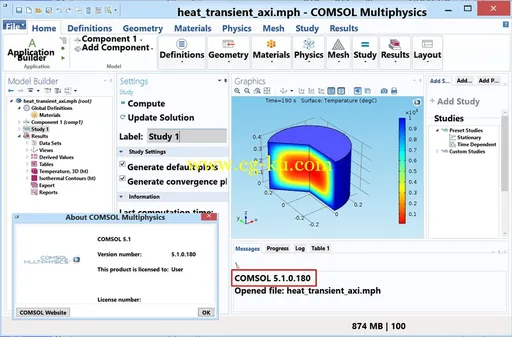
About COMSOL
COMSOL provides simulation software for product design and research to technical enterprises, research labs, and universities through 18 offices and a distributor network throughout the world. Its flagship product, COMSOL Multiphysics, is a software environment for modeling and simulating any physics-based system. A particular strength is its ability to account for coupled or multiphysics phenomena. Add-on products expand the simulation platform for electrical, mechanical, fluid flow, and chemical applications. Interfacing tools enable the integration of COMSOL Multiphysics simulation with all major technical computing and CAD tools on the CAE market.
Name: Comsol Multiphysics
Version: 5.x
Interface: multilanguage
OS: Windows / MacOsx / Linux
Size: 3.5 Gb