
Comic Life是一个相当有意思的应用程序,你可以通过它以你的照片为素材制作漫画。
它最让人觉得舒心的莫过于使用简单了。使用的时候,你就像在漫画中生活的感觉一样。你可以快速的把图片拖进程序窗口中,并按顺序排开,还可以同时拖进一些文本框,加进一些注释。
Comic Life提供了许多独具风格的图形,表格和文字字体让人联想到一些优秀的动画片和漫画,相信其中一定有适合你的口味的东东。过滤器也让我蛮喜欢的,这样你就可以将同一图片制作成不同的风格,比如转换成Sim City中的场景。假如你懒得编辑的话,Comic Life也提供了多个模板和主题,让你可以直接使用。
把图片导入很简单的,你可以直接把图片拖进去,或者直接使用你的摄像头、DV等外部设备即时获取图片。
好东西往往不完美,它在使用的时候,占用的内存资源相对于功能来说,稍微有点多,算是美中不足吧。
Comic Life 3.x For Windows (v27964) | 86 MB
Expand what you can do with your digital photos! With a comprehensive set of features, Comic Life 3 gives you numerous ways to explore your creativity - liven up holiday snaps, tell a story, even create how-to guides! This latest version of plasq’s award winning photo comic creation software is funner, easier and better for kids and ... big kids! Comic Life 3 adds powerful new features without losing its legendary ease of use that has made it so popular with everyone.
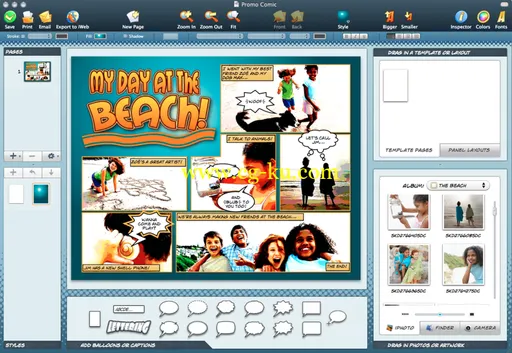
Comic Life 3 adds powerful new features without losing its legendary ease of use that has made it so popular with everyone.
New Features
Introduces full template support.
Meaning you get a great head start on your projects!
Spell checker support.
Make sure those tricky words are spelled correctly with the intergrated spell checker!
PDF exports
Now you can easily export to the popular PDF format!
Advanced balloon control.
Raises your comics to the next level
Advanced text flow
for precision layout
Predefined and freeform shapes
for more creative expression
Enhanced user interface that preserves ease of use
while providing quick access to more advanced features
More comic fonts and panel layouts are included
for more customization and fun
Improved page numbering system
for easy placement and defining starting number
Major New Features
- Dramatic improvement in app responsiveness
- Improved compatibility when opening files created with Comic Life 1
- Fixed a crash when resizing text elements
- Fixed a bug when copy/pasting text from libreoffice
- And other fixes and improvements