
JetBrains 官网的宣传口号是:A Power Tool for APower Languages。
跨平台。CLion 1.x 可以用于 64 位的 Linux、OS X、64 位的 Windows。在 Linux 和 OSX,可选择 GCC 或 Clang 作为编译器。在 Windows 平台,可选 MinGW 32/64 或 Cygwin。
支持 C++ 11 标准;
构建系统:CMake
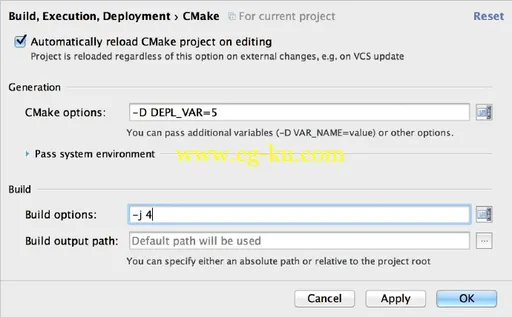
强大的编辑器 和 one-click 导航
有可以匹配左值类型的智能自动完成的建议。
多个游标同时处理多个编辑任务。
根据预设的编码风格,代码自动格式化。
支持选择、重新排列、并迅速注释代码的键盘快捷键。
还有更多 (比如:不知道函数传了哪个参数?Ctrl + P 启用 Parameter Info 特性。
代码分析、快速修复 和 重构
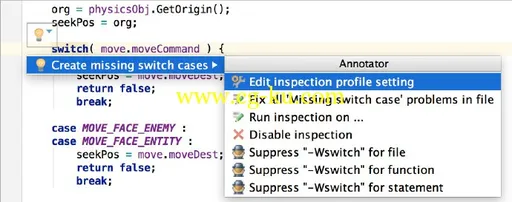
集成的调试器
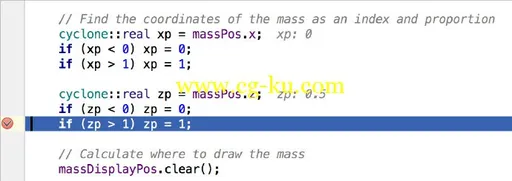
集成了主流的版本控制系统
Subversion、Git、GitHub、Mercurial、 CVS、Perforce (via plugin)和 TFS
CLion 1.2.2 | MacOSX | 217 MB
Trust CLion to take care of the routine while you focus on the important things. Knowing your code through and through, it can boost your productivity with smart and relevant code completion, full coding assistance including customizable coding styles, keymaps and various project views, and instant navigation to a symbol's declaration or usages.
Various languages and standards
CLion natively supports C and C++, including C++11 standard, libc++ and Boost. In addition to C/C++, you can use JavaScript, XML, HTML and CSS, and enjoy the same code editing and transformation features such as syntax highlighting, analysis, completion, navigation, and refactorings.
Integration with Version Control Systems
Popular VCS supported out of the box include Subversion, Git, GitHub, Mercurial, CVS, Perforce (via plugin), and TFS. CLion provides a unified interface for all these systems along with shortcuts for common VCS tasks.
Embedded terminal
With CLion's built-in terminal, you can run any command without leaving the IDE: locally or remotely using the SSH protocol. Depending on your platform, you can work with a command line prompt, Far, powershell, bash, or other tools.
Keyboard-centric approach
To help you focus on code and raise your productivity, CLion has keyboard shortcuts for nearly all its features, actions and commands. Use one of the pre-defined keymaps or customize them as needed.