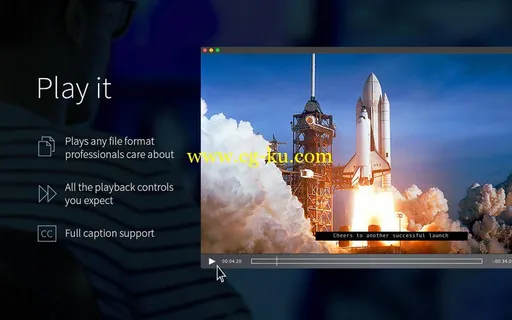
Switch 2 Pro v2.0.1 Multilangual | Top In-App Purchases - Switch 2 Pro | MacOSX | 33 MB
Switch is the only tool you need to play, inspect and correct all your media files. Designed for broadcast & media QC professionals. Adds more playback support, loudness monitoring, advanced metadata display, external preview to AJA devices & iTunes package export.
Plays any file format professionals care about
Trust Switch for frame-accurate playback of all your professional media files, including embedded captions and subtitles.
Multi-format playback support includes MXF, IMF, GXF, MPEG-2 Program Streams and Transport Streams, and formats like MOV, MP4, and more.
Switch can also play HEVC and 4K files, DNxHD, JPEG2000 and New! WMV (available in Switch Plus & Switch Pro, and available in Switch Player for Mac with Flip4Mac installed).
All the playback controls you expect
Switch has all the playback control features you’d expect in a professional player such as JKL navigation, fast forward and rewind, slow motion, as well as single-frame forward and back.
New! “Jump To” allows you to jump to a specific timecode, frame or time in your video.
Full caption support
Switch will play back embedded CEA-608 & CEA-708 captions, as well SCC, DVB, TTML (iTT and SMPTE-TT captions) and WebVTT, SRT and STL subtitle files. Switch is the only software player with full support for CEA-708 caption decoding, including advanced 708-only features like Unicode character support.
Switch will also decode captions from virtually all wrappers and formats, so you can verify captions within your MXF or Transport Stream file.
External preview to AJA devices (Pro)
Preview your files on a broadcast monitor or other devices. Switch Pro supports HDMI/SDI hardware output via AJA devices for preview and quality check. AJA devices currently supported include: Kona 4, Kona 3G, T-TAP, Io 4K, and Io XT.
New! Switch 2.0 also adds the ability to view Vertical Anxillary (VANC) data on an external monitor.
Inspect all the properties of your media file
Check video and audio properties such as audio channels, speaker labels, aspect ratio, clean aperture, bitrate, frame rate, metadata, encoding formats and more.
New! Timeline
Use the Timeline feature to view the GOP structure of a video segment, highlighting the I, P, and B frames. You can also see the data rate information associated with the video.
Audio Meters
Use the Audio Meters to solo or mute audio channels, and inspect true peaks and momentarily loudness values. Switch Pro adds a loudness panel that calculates gated (BS.1770-3) or ungated (BS.1770-2) loudness levels.
Add secondary files
You can also load secondary audio or closed caption files to check sync.
DPP/AMWA Certified Player (Pro)
Switch Player lets you visually QC DPP files on the desktop, playing back the files as well as displaying DPP AS-11 MXF metadata.
Switch was among the first players to achieve DPP/AMWA certification as part of the DPP (Digital Production Partnership)’s Compliance Program.
Enough information but not too much
Switch displays all the relevant media information about your file in an intuitive, well organized interface. The inspector is deep enough to be meaningful, without giving users so much information that it becomes cumbersome.
Make changes to your file and export
By switching to edit mode, users can modify settings and export a new file. Switch lets you specify a new file format; a new video or audio codec; trim, scale or crop the video; add metadata, and much more. Export to Apple ProRes, H264, MPEG-2 Video, MP4, MPEG-2 program streams and transport streams.
Rewrap files
Switch includes the ability to pass-through audio and video on export, or New! omit the video and export as an audio only file.
Powerful audio editing
In the audio tab, you can split or join different audio tracks, rearrange audio tracks; change speaker assignments, then change the audio format and sample rate. Switch also supports downmixing: take a file with eight channels and mix it down to stereo.
Streamlined creation of iTunes store packages
Choose the iTunes export preset to create packages ready for distribution to the iTunes store. This creates an asset-only iTunes package file (a .itmsp file) which includes the media content, secondary subtitle or audio files, chapter information, and an XML file.
What's New in Version 2.0.1
- Bug Fixes
- If Flip4Mac is installed on your machine, Windows Media decoding will be available in Switch Player
Compatibility: OS X 10.10 or later, 64-bit processor
Languages: English, French, German, Japanese, Spanish