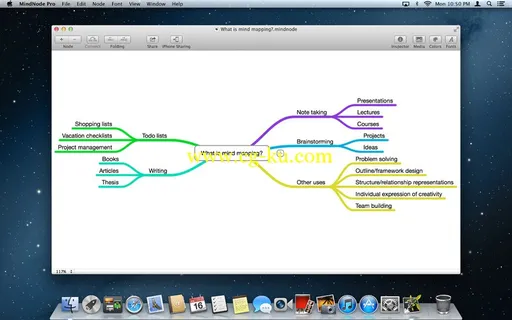
MindNode Pro 是一个功能强大且直观的思维映射应用程序。 它同时具备专注性和灵活性,是进行头脑风暴和组织规划生活事务的绝佳工具 - 还可通过iCloud 进行共享,这意味着你可以随时将你的思维导图随身携带。
MindNode 可直观地将你的备注和任务罗列出来,可对你的项目进行全局综览。 用户界面简洁明快,使你可专注于产生和连接想法。画布可无限扩展,这意味着无论你的项目有多大或多复杂,MindNode 都能轻松应付。
头脑风暴
• 单击一次即可创建新节点
• 在原本无关联的节点之间创建交叉连接
• 拖放即可移动或重新连接节点
• 添加图片和链接到文件或网页
• 在一块画布上创建多个思维导图
• 画布可无限扩展,紧跟你思想的步伐
• Lion 全屏模式,让你心无旁骛地进行头脑风暴
MindNode Pro 2.x| Mac Os X | 5.8 MB
MindNode Pro is a powerful and intuitive mind mapping application. Its focus and flexibility make it the perfect tool for brainstorming and organizing your life - and iCloud sharing means you always have your mind maps with you.
MindNode lets you lay out your notes and tasks visually so you can get a bird's-eye view of your project. The clutter-free interface lets you concentrate on generating and connecting ideas, and an infinitely expanding canvas means that no matter how big or complicated your project gets, MindNode can keep up.
Brainstorm
• Create new nodes with one click
• Create cross connections between otherwise unrelated nodes
• Drag and drop to move or reconnect nodes
• Add images and links to files or webpages
• Create multiple mind maps on one canvas
• Infinitely large canvas expands to keep up with your ideas
• Lion fullscreen mode lets you brainstorm without distractions
Organize
• Hide and show nodes and branches with one click
• Drag and drop nodes to rearrange your mind map
• Automatically reorganize complicated mind maps
• Highlight important nodes using different colors, fonts, and stroke widths
• Search lets you find any node, even if it's hidden-no matter how big the mind map gets
Share
• WiFi sharing: share files between your Mac and your iOS device over the local wireless network
• Export your mind map as a PDF, FreeMind or OPML document, PNG or TIFF image, or RTF or text outline.
More MindNode:
• MindNode touch
Create mind maps with a tap of your finger on your iPad, iPhone, and iPod touch. Available on the iOS App Store.
• MindNode Lite
Explore MindNode's basic features before investing in MindNode Pro. Available on the Mac App Store.
Requirements: OS X 10.7.3 or later, 64-bit processor