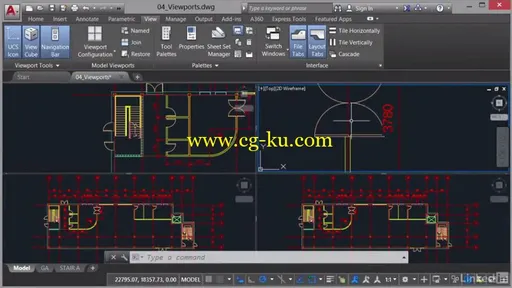
AutoCAD Plotting Publishing
MP4 | Video: AVC 1280x720 | Audio: AAC 48KHz 2ch | Duration: 2 Hours 22Min | 371 MB
Genre: eLearning | Language: English
When it comes to CAD, "plotting" refers to everything around printing and page setup, while "publishing" refers to electronic output. These techniques are intertwined in AutoCAD. The goal of both is to clearly communicate design intent to the contractors, architects, and engineers involved in the project. Watch this course to learn how to plot and publish your own drawings effectively, using the appropriate tools and settings within AutoCAD 2016. Shaun Bryant covers scaling views, customizing page setups for layouts, and assigning plot styles to change the appearance of your drawings when they go to plot or publish. He also shows how to adjust individual settings in the Plot and Publish dialogs, so that you end up with smart, readable printouts, DWFs, and PDFs.
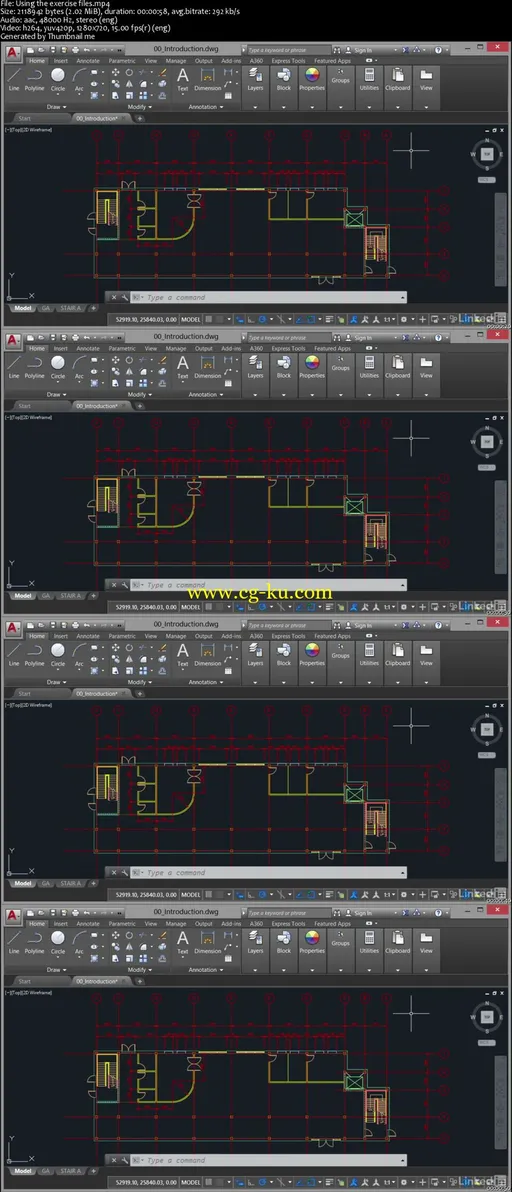
AutoCAD ︰ 策划与发布
MP4 |视频 ︰ AVC 1280 x 720 |音频 ︰ AAC 48 KHz 2 通道 |持续时间 ︰ 2 小时 22 分钟 |371 MB
类型 ︰ 电子学习 |语言 ︰ 英语
当它来到 CAD 时,"策划"是指打印和页面设置,周围的一切而"出版"是指电子输出。这些技术在 AutoCAD 中交织在一起。两者的目标都是要清楚地传达设计意图向承建商、 建筑师及工程师参与该项目。看这门课程学习如何绘制和发布您自己的绘图有效,使用适当的工具和设置在 AutoCAD 2016 内的。肖恩 · 科比涵盖了缩放视图,自定义布局的页面设置和分配情节样式来更改您的绘图的外观,当他们去绘制或发布。他还演示如何调整情节和发布对话框,对话框中的个别设置,以便你最终智能、 可读的打印输出,DWFs 和 pdf 文件。