
In this series of tutorials we'll discuss how to create interactivity using Blueprints. We'll start out by learning about the basics of creating blueprints. Then we'll jump right into learning how to set up inputs for player movement.
After that, we'll create a class blueprint that will serve as our character and script its movement using Blueprints. Then we'll wrap up the training by learning how to interact with objects and how to create simple logic for our games. While following along with these lessons and building a project together will provide you with valuable knowledge, the real power comes from being able to take the techniques you've learned and apply them in a different way to your own work. With this in mind, you'll be presented with an assignment immediately following each Volume.
These assignments will challenge you to take the skills that you've learned in a particular Volume and apply them to a different asset. These tutorials are designed to be taken in sequence so we really encourage you to start withVolume 1 and proceed all the way through to Volume 3, and taking advantage of the periodic assignments along the way to get the full learning experience.
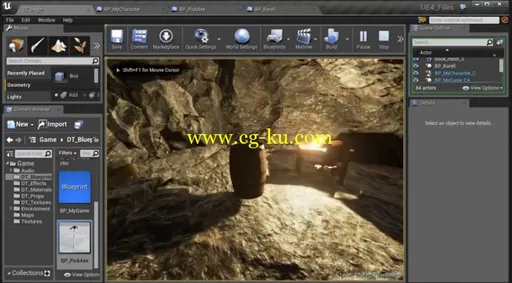
在
本
系列
教程
,
我们将
讨论
如何
创建
交互性
使用
蓝图
。
我们先
来
学习
关于
创建
蓝图
的
基础知识
。
然后
我们会
直接
进入
学习
如何
设置
输入
运动
选手
。
在
那
之后
,
我们将
创建
一个
类
的
蓝图
,
它
将
作为
我们
的
性格
和
脚本
使用
蓝图
其
运动
。
然后
我们会
通过
学习
如何
与
对象
进行交互
,
以及
如何
创建
简单
的
逻辑
,
我们
的
游戏
结束
训练
。
而
跟随
了
这些
经验教训
和
在一起
建设
项目
,
将
为
您
提供
有价值
的
知识
,
真正
的
力量
来自
于
能够
采取
的
技巧
你学会
了,
并
将
它们
应用
到
你
自己
的
工作
方式
不同
。
这
一点
,
你会
提出了一种
与
赋值
紧接
每个
卷
。
这些
任务
将
挑战
你
采取
的
技巧
你学会
了
在
特定
卷
并
将
它们
应用
到
不同
的
资产
。
这些
教程
旨在
采取
序列
中
,
所以
我们
真的
鼓励
你
来
启动
集
1
并
继续
一路
通过
卷
3
,
一路
走
来
得到
充分
的
学习
经验
的
定期
分配
并
利用
。