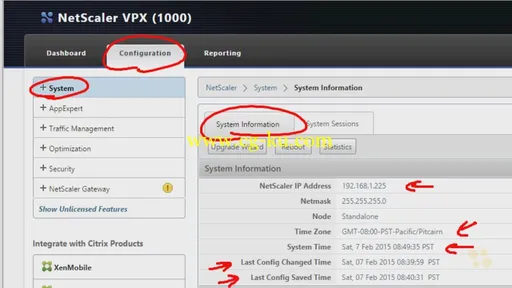CBT Nuggets - Citrix NetScaler 10.5 1Y0-253 (2014)
MP4 | h264 444kbps | English | 1280x720 | 15fps | 3 hours | AAC mono 128kbps | 1.04 GB
Genre: Video Training
The Citrix NetScaler 10.5 for App and Desktop Solutions course provides the concepts and training to install and configure a Citrix NetScaler load balancer and gateway in a virtualization environment such as Citrix XenDesktop/XenApp 7.x. Leaners are strongly encouraged to build a lab environment to practice hands on the techniques learned in this course. This course is based on the Citrix NetScaler 10.5 product, and the fundamental concepts taught in these Nuggets are common to earlier versions as well.
Recommended skills:
Understanding of the OSI model
Basic knowledge of application and network protocols (e.g. IP, HTTP and DNS), devices, and commonly used tools
Basic knowledge of network management and auditing protocols (such as SNMP and SysLog)
Working knowledge of basic routing and layer 2 switching concepts
Practical experience with troubleshooting tools such as protocol analyzers (e.g. Ethereal (WireShark), and NetMon)
Knowledge of AAA (authentication, authorization, and accounting) protocols such as LDAP or RADIUS
Basic knowledge of command-line interfaces
Basic knowledge of VPN concepts
Knowledge of desktop operating systems (Windows and Mac) and desktop security concepts (e.g. antivirus software and personal firewalls)
Basic knowledge of XenDesktop, XenApp, XenMobile web servers, and file servers
Knowledge of certificate management and basic understanding of SSL
Recommended equipment:
Virtualized environment (Microsoft, VMware or Citrix) to implement a virtualized NetScaler (or two for fault tolerance) in a lab environment. Evaluation licenses and downloads are available directly from Citrix.com
Windows AD
Web servers to load balance across
Citrix XenApp/XenDesktop to practice integration between the NetScaler and those environments
Related certifications:
Citrix Certified Associate: Networking (CCA-N) Exam 1Y0-253
Related job functions:
Network administrator
Network engineer
Systems administrator
Sales/system engineer (SE)
Citrix administrator
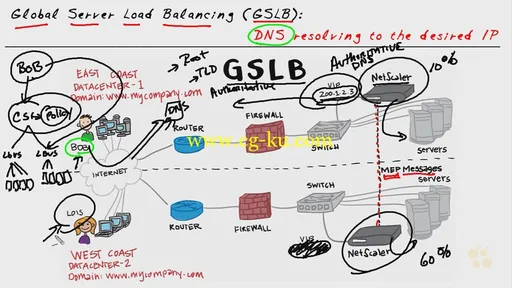
NetScaler is a multi-functional appliance that can perform as a Layer 4-7 proxy for load balancing, as well as an SSL VPN gateway (or both). Environments that include Citrix XenApp and XenDesktop are likely to use a Citrix NetScaler as their remote access and load balancing solution.
1. Welcome to NetScaler (2 min)
2. What's a NetScaler? (4 min)
3. Deploying NetScaler in VMware (6 min)
4. Applying an IP and License (7 min)
5. Upgrading a NetScaler (15 min)
6. NTP and Saving Configs (8 min)
7. LB Traffic Flow (10 min)
8. Static Routes (11 min)
9. High Availability (13 min)
10. Building Blocks for LB (6 min)
11. Implementing LB (15 min)
12. Using Multiple Subnets (7 min)
13. Custom Monitors (9 min)
14. RGB Pre-built Web Servers (4 min)
15. Weights and Persistence (8 min)
16. SSL/TLS Concepts (9 min)
17. Install a CA Signed Certificate (11 min)
18. Implement SSL Offload (13 min)
19. Wildcard Certificates (10 min)
20. Streamlined LB Configuration (5 min)
21. Policy Fundamentals (15 min)
22. LDAP Authentication for System Users (14 min)
23. Xen Monitors (5 min)
24. Intro to NS Gateway (12 min)
25. NS Gateway Policies (11 min)
26. Gateway LDAP Authentication (7 min)
27. Gateway User Authorization (9 min)
28. NS Gateway Split Tunneling (9 min)
29. LB Storefront Demonstration (16 min)
30. Gateway + Storefront Integration (17 min)
31. Content Switching (9 min)
32. GSLB (7 min)
33. Exam Preparation (6 min)